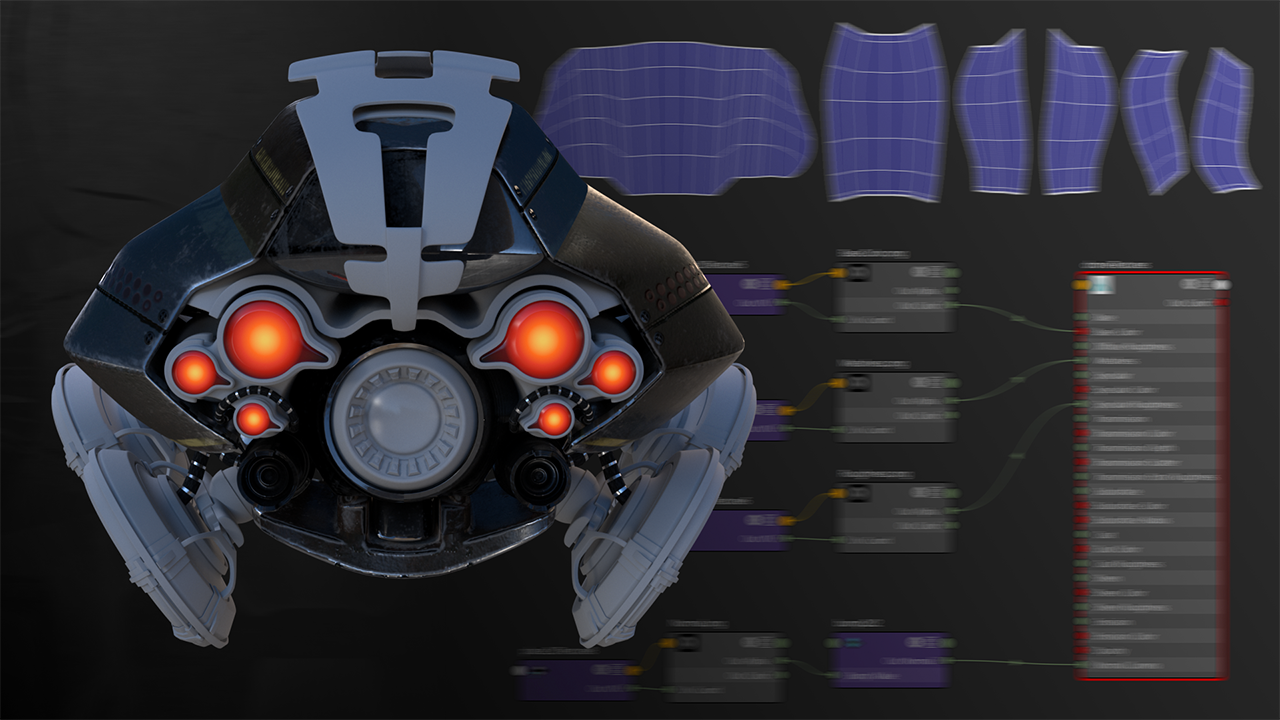Description
In this course, you will :
- Discover what UVs are and what they are used for.
- Learn how to define a custom UV layout for asset parts as well as how to create and apply surface materials.
- Explore how to link various texture maps to those materials.
Syllabus :
1. UV Mapping Basics
- Understanding UV Basics
- Using Basic UV Projections
- Using Automatic UV Projections
- Approaching an Asset for User Defined UV Mapping
2. Laying Out UVs
- Creating User Defined UVs for the Shell
- Creating User Defined UVs for the Tank and CPU
- Creating User Defined UVs for the Core
- Creating User Defined UVs for the Bottom Fin and Belly
- Creating User Defined UVs for the Guns and Rails
- Laying Out Final UVs8mMatching Your UV Layout to Mine
3. Materials
- Creating Simple Materials
- Applying Materials
- Creating Transparent Materials
4. Textures
- Using Ramp Textures
- Procedural Textures and Bump Maps
- Using Layered Textures
- Using 3D Textures
- Using File Textures
5. Linear Workflow
- Color Space and Linear Workflow
- Maya’s Color Management System