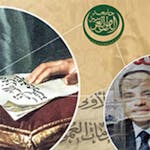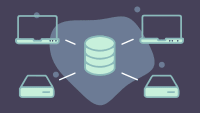Description
In this course, you will :
- Understand the fundamentals of Windows 10.
- Recognize the File Explorer, Taskbar, and Action Center.
- Carry out the task of organising and finding your files.
- Redesigning the Desktop should be done.
- Execute Windows 10 Desktop and Start Menu.
Syllabus :
- Introduction Windows 10 new features
- Emoji in Windows 10
- Windows 10 fascinating features_2
- Windows 10 fascinating features
- Disable Lock Screen
- Windows 1o Switching default browser
- Switching default browser
- How to create a wireless Hosted Network in Windows 10
- Transferring Data between two computers using Bluetooth
- How to show, add and disable apps in Start menu
- How to customize app tiles in Start menu
- Turn Off Live Tiles and Create Folder on Tiles