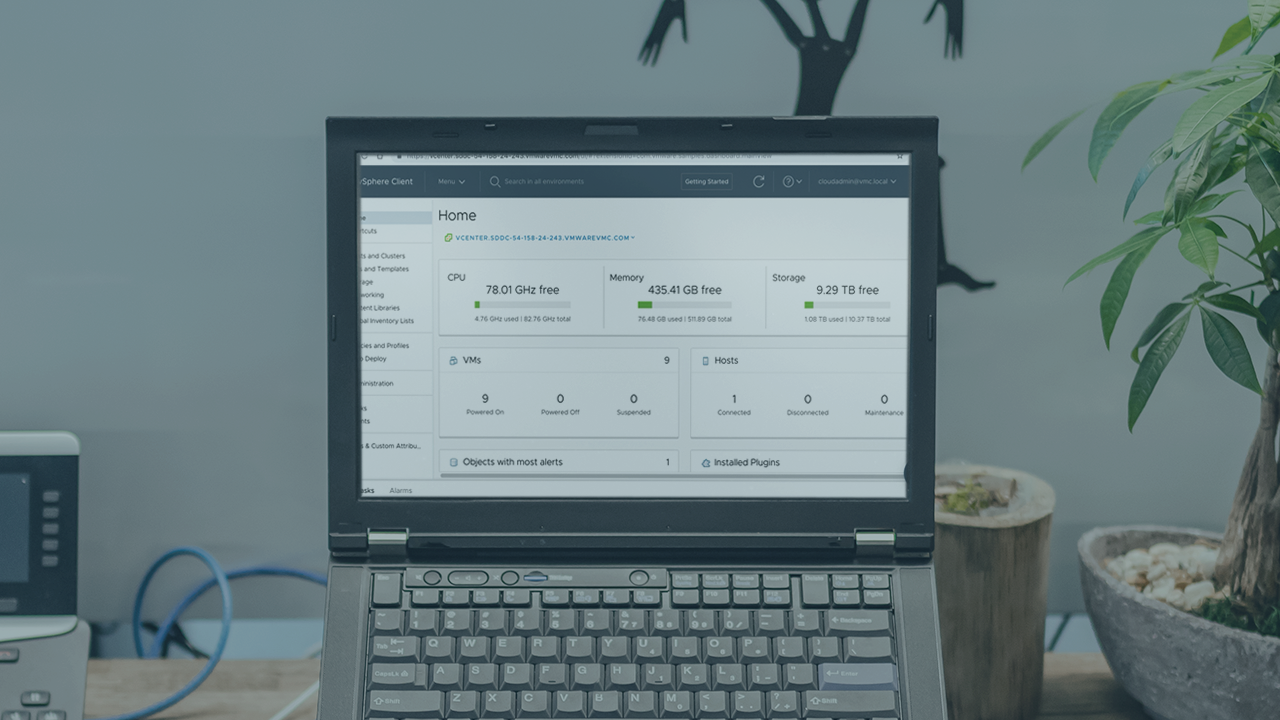Description
In this course, you will learn:
- How to create a vSphere environment, be introduced to ESXi and vCenter, and get a tour of vSphere 6.5 with step-by-step machine management instructions.
- Storage and networking basics using vSphere, the VMware virtualization suite of products.
- How to download, install, configure, and use vSphere components
- How to add a datastore, deploy virtual machines, migrate using vMotion, and more.
Syllabus:
- Welcome
- What you should know before watching this course
- Why virtual machines?
- Chapter Quiz
1. Creating a vSphere Environment
- Build a lab environment with a mini PC
- Download necessary software
- Create a custom ESXi image
- Install ESXi
- Install a Control Center VM
- Install the ESXi hosts and vCenter Server
- Chapter Quiz
2. Introducing ESXi and vCenter
- Using the HTML5 client
- Using the web client
- Add a ESXi host and use Remote Console
- Maintenance operations
- Chapter Quiz
3. vSphere Networking
- Understanding vSphere networking basics
- Configure lab networking
- Chapter Quiz
4. vSphere Storage
- Understanding vSphere storage basics
- Configure vSAN and storage profiles
- Add NFS datastore
- Chapter Quiz
5. Virtual Machine Management
- Deploy a virtual machine from OVA
- Perform a cloning operation
- Use templates
- Perform a vMotion migration
- Understanding snapshots
- Chapter Quiz