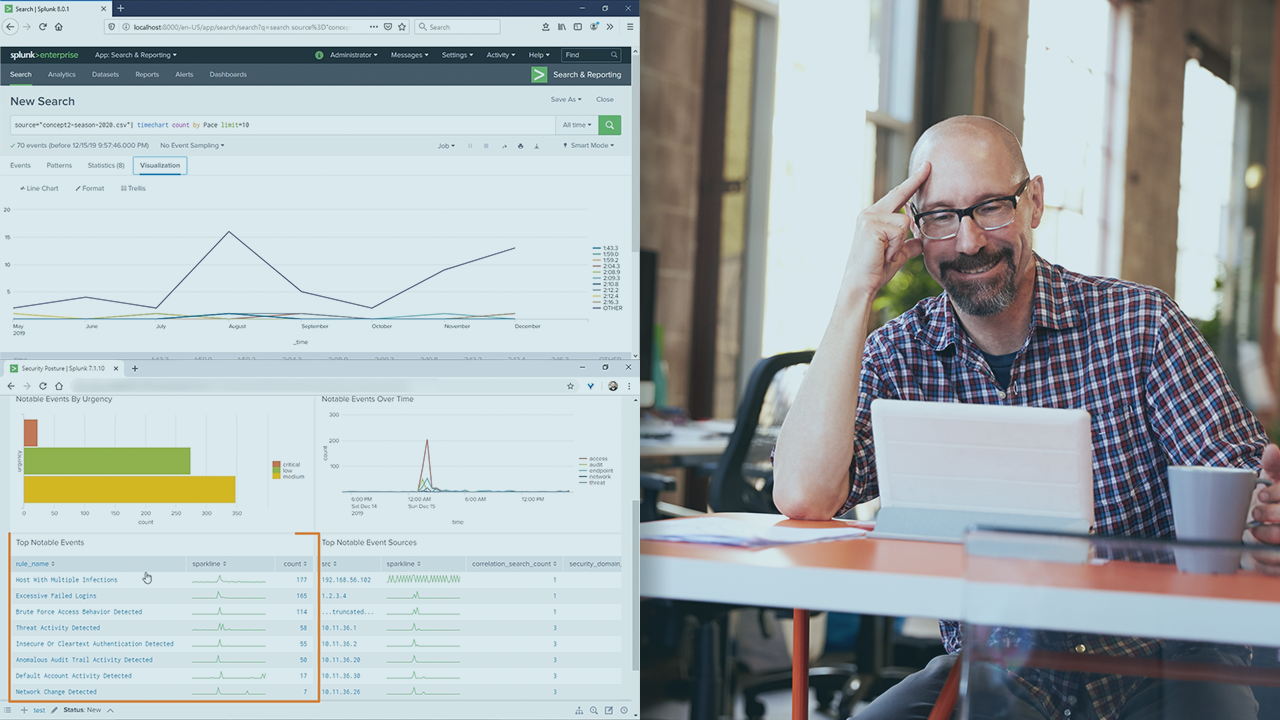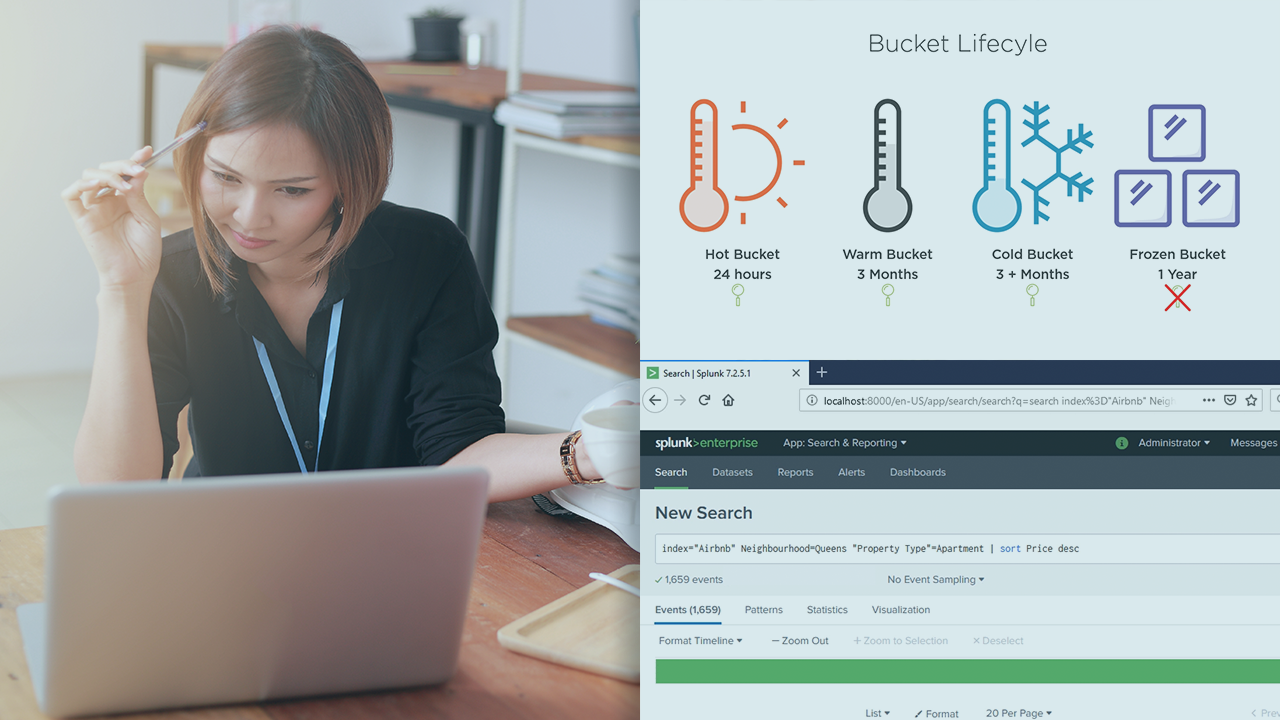Description
In this course, you will :
- Learn the fundamentals of Splunk and how it can help you monitor data from a variety of systems, including web servers, databases, applications, and even cloud-based resources.
- Investigate the search and reporting features, as well as how to set up alerts to detect potential problems before they become critical.
- Learn how to create dashboards to provide visual insights into the status of your systems.
Syllabus :
1. Tour of Major Features
- Home app
- Set up your Splunk user
- Search
- Reporting
- Add-ons
2. Search
- Basics of the search interface
- Simple filtering
- Time
- Understanding results: Fields
- Complex filtering
- Advanced search syntax
3. Reporting and Dashboards
- Create a simple report
- Visualize errors
- Create a dashboard panel
4. Alerting
- Alerting concepts
- Create an alert
- Advanced alerting
5. Practical Splunk
- Web app monitoring challenges
- Install the universal forwarder
- Configure remote data
- Using multiple data streams
- Beyond logs
- Visualizing and alerts