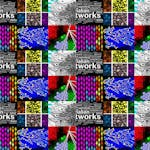Description
In this course, you will :
- demonstrates to marketers how to use Google Tag Manager effectively.
- Learn how to work with accounts and containers effectively, how to use Google Analytics' built-in tags, how to work with control versions and user access, how to create custom variables and JavaScript, how to fire Google Analytics events using triggers, and much more.
- Discover time-saving best practises that will assist you in avoiding many common blunders.
Syllabus :
1. Work with Accounts and Containers
- How to configure permissions and security in Google Tag Manager
- Create an account and container
- Install your first container
- Install Google Tag Manager in WordPress
2. Using Built-in Tags
- Efficiency bonus: Google Analytics built-in tags
- CrazyEgg and other built-in tags
3. Work with Variables
- Understanding basic variables
- Utilize built-in variables
- Create custom variables
- Dynamic variables
- Incorporating custom JavaScript into GTM variables
4. Create Triggers
- Understanding triggers
- Fire Google Analytics events using triggers
5. Control Versioning
- Create versions and view publishing history
- Import and export configurations
6. Debug Your Tags
- Using Preview and Debug modes
- Using WASP to debug
7. Use Custom HTML Tags
- Understanding and using custom HTML tags
- Understanding and using custom Image tags
- Best practices for custom HTML tags