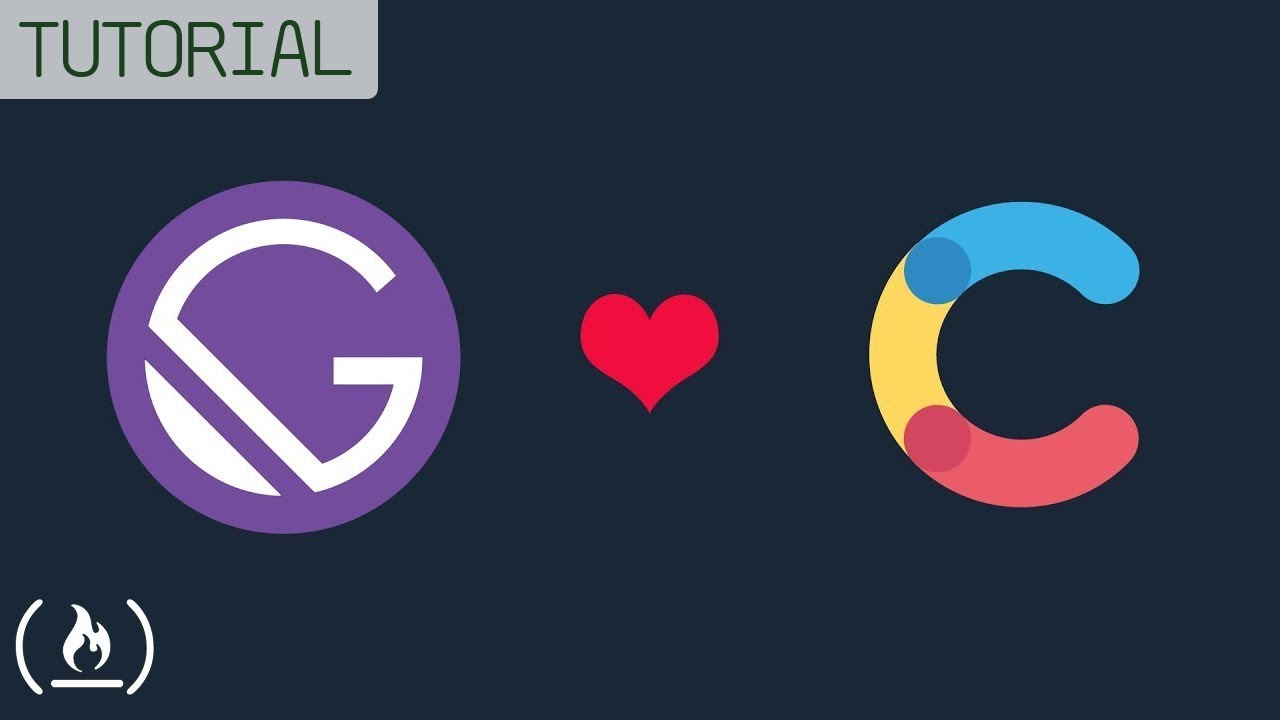Description
In this course, you will learn :
- How Gatsby can help you build performance-focused websites. Morten walks you through the process of installing and deactivating Gatsby.
- demonstrates how to use static pages, static assets, components, and CSS in Gatsby before delving into plugin options and adding images to a page. Morten discusses data in Gatsby, including how to create a page query, build an advanced GraphQL query, and add dynamic images.
- He walks you through the process of dynamically creating pages before showing you how to build the production site and add PWA and offline functionality.
- This course gets you started on your way to mastering Gatsby by including practical challenges and solutions in each chapter.
Syllabus :
1. Setting Up Gatsby for the First Time
- Gatsby: A static site generator
- Initial setup
- Configure helper tools
- Install a Gatsby starter
- Start and stop your local Gatsby site
2. Breaking Down a Gatsby Site
- Starting from scratch with exercise files
- Explore the project
3. Pages, Components, and Styles
- Static pages
- Static assets
- Components and how to use them
- The layout component
- CSS in Gatsby: Multiple approaches
4. Plugins and Images
- Extend Gatsby with plugins
- Plugin options
- Custom image features
5. Data
- Gatsby and GraphQL
- Make a page query
- Building an advanced GraphQL query
- Adding dynamic images
6. Create Pages Dynamically
- Transform data into pages
- Make data available through transformers
- Extend transformed data with new data
- Process transformed data
- Import Markdown files with a transformer
- Generate pages from Markdown files
- Create paginated index pages
7. Going Live
- Build the production site
- Add PWA and offline functionality