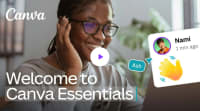Description
In this course, you will learn:
- How to create professional graphics for social media, presentations, newsletters, business cards, brochures, gift certificates, and more
- Flexible design templates provide the correct layout for your target destination, letting you focus on the design, not the size or file formatting
- Canva lives on the cloud, you can access your graphics from anywhere you can get online
- Learn how to get up and running with Canva in this short, fun training course from Canva expert Marley Baird.
- Marley shows how to add and edit images, work with typography, and use the built-in design templates to build your next project with Canva
Syllabus:
- Introduction
- What you can use Canva for
1. Introduction to Canva
- Adding your brand to Canva
- Where to find your brand in Canva
- Canva designs and templates
- Posting from Canva and other platform integrations
2. Creating Your First Designs
- Adding your own images to Canva
- Organizing your brand images
- Free and paid Canva assets
- Finding free stock photos
- Editing images
- Canva layouts
- Typography
- Shapes
- Saving and exporting your images
- Magic Resize: Repurpose your image for multiple platforms in one click
3. Design Templates in Canva
- Design for social media branding and posts
- Designing for presentations
- Design for letters, resumes, and more
- Design for books and magazines
- Brochures, flyers, and other advertisement materials
- Designing logos on Canva
- Creating animations with Canva