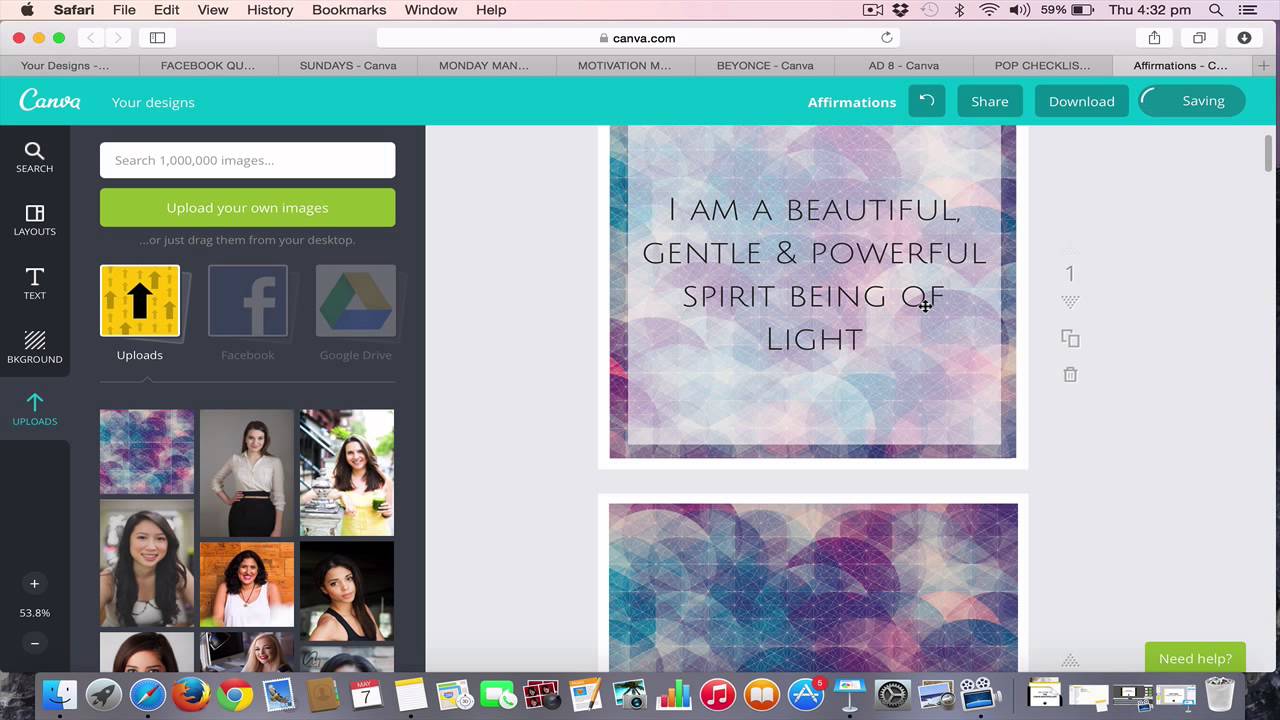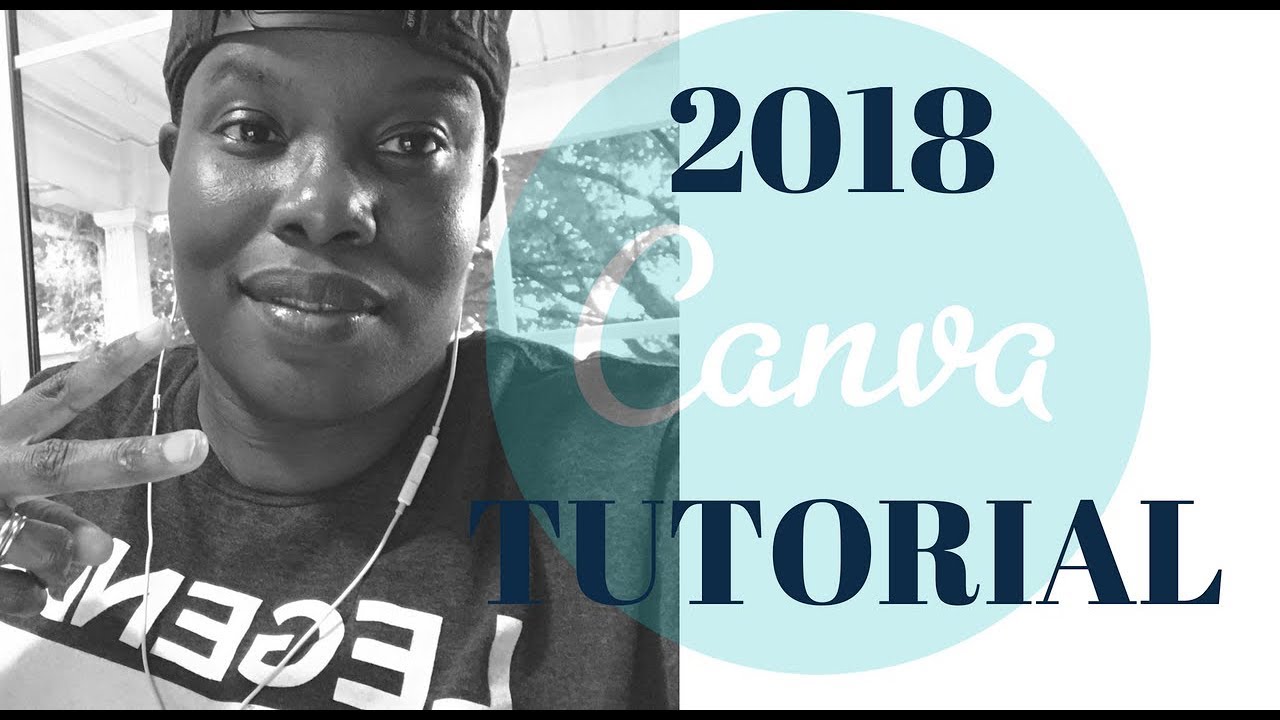Description
In this course, you will :
- Discover all of the new features that are now accessible in Canva.
- While having fun, learn the foundations of Canva and graphic design.
- Create a powerful brand identity and a brand style guide for your company.
- Canva can help you generate the 18 graphics you need to advertise your business.
- Learn how to make a good first impression with all of your designs.
Syllabus :
1. Canva Fundamentals
- Discovering the Canva Homepage - Top Navbar
- Discovering the Canva Homepage - Left Navbar
- Discovering the Canva Homepage - Middle section
- Access thousands of Free Templates
- An overview of the Canva Editor
- Finding the Design Ingredients
- Working with Text
- Working with Photos
- Working with Colors
- Aligning & Layering Elements
- Premium elements Vs Free elements
- Downloading, Sharing & Publishing your Designs
2. Canva PRO (The Paid Version)
- Unlimited Content
- Collaborate with your Team
- Brand Kit Pro
- Background Remover
- Magic Resize
- Transparent Background
- Animation Pro
- Fonts Pro
- Schedule Social
3. Creating your Brand Identity
- Your Mission
- Your Vision
- Target Audience
- Brand Personality
- Core Values
4. Designing your Brand
- Finding the right template
- Setting up your Style Guide
- Adding your Content
- Styling your document
- Downloading & Publishing
5. Designing for Social Media
- Editing your Photos with Canva
- Profile Picture
- Facebook Post
- Facebook Cover
- Facebook Ad
- Instagram Post
- Instagram Story
- YouTube Thumbnail
- YouTube Channel Art
- Creating Infographics
6. Creating Videos & Animations
- Editing Videos with Canva
- The Recording Studio
- Creating TikToks, Reels and Shorts
- Creating Tutorials and Educational Videos
- Designing Animated Social Media Posts
- Creating Animated GIFs
7. Creating Awesome Presentations
- Why Canva is the new Powerpoint
- 4 Design mistakes you need to avoid
- Sort this Out Before Creating your Slides
- Creating Wow Slides
- Adding Charts and Graphs to your presentation
- Embedding Interactive Media to your Slides
- Delivering your presentation from Canva
- Recording Talking Presentations
- Sharing your presentation with your team & audience
8. Designing your Website
- Build simple Websites … with Canva!
- Getting started with your Canva Website
- Building your Homepage
- Your Product or Service Pages
- Publishing your Website
- Tips to create better Websites with Canva