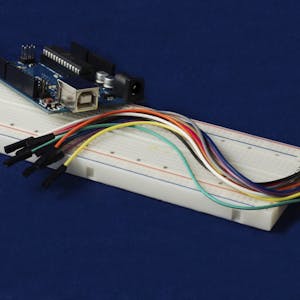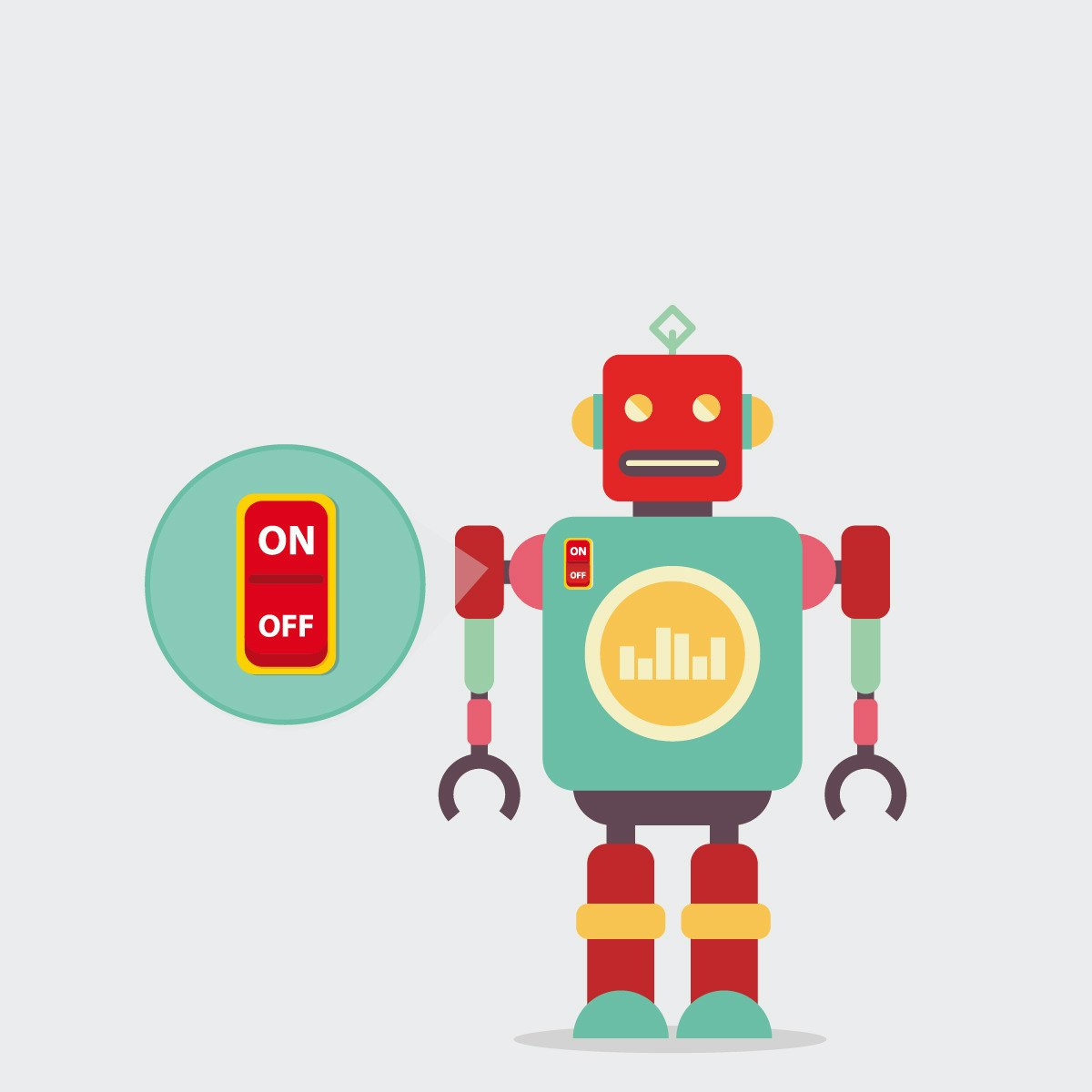Description
In this course, you will learn :
- Covers the fundamental features and capabilities of an Arduino board, giving beginners the knowledge they need to begin programming their own projects.
- Covers fundamental concepts like configuring the Arduino board with the Arduino IDE.
- Also demonstrates how to connect an LED to your Arduino board and write a programme to make the LED lights blink.
- Also discusses pushbuttons, explaining why they are considered inputs to the Arduino board and how to activate an LED using a pushbutton.
Syllabus :
1. Introduction to Arduino
- What is an Arduino?
- The Arduino layout
- Digital interfaces
- Analog interfaces
- The power pins
2. Creating an Arduino Program
- Download the Arduino software
- A tour of the Arduino IDE
- The setup() and loop() functions
- pinMode()
- digitalWrite()
- Creating your first sketch
- Serial Monitor
- Testing blink LED and Serial Monitor
3. Interface with Output (LED)
- Light-emitting diodes (LEDs)
- Deep dive: Calculating a current limiting resistor
- Wire an LED to Arduino
- Code to blink an LED
4. Interface with Input (Pushbutton)
- Pushbutton
- Active low, active high
- Wire a pushbutton to Arduino
- Code for the pushbutton
- Activate an LED with a pushbutton
- Using the built-in LED with INPUT_PULLUP