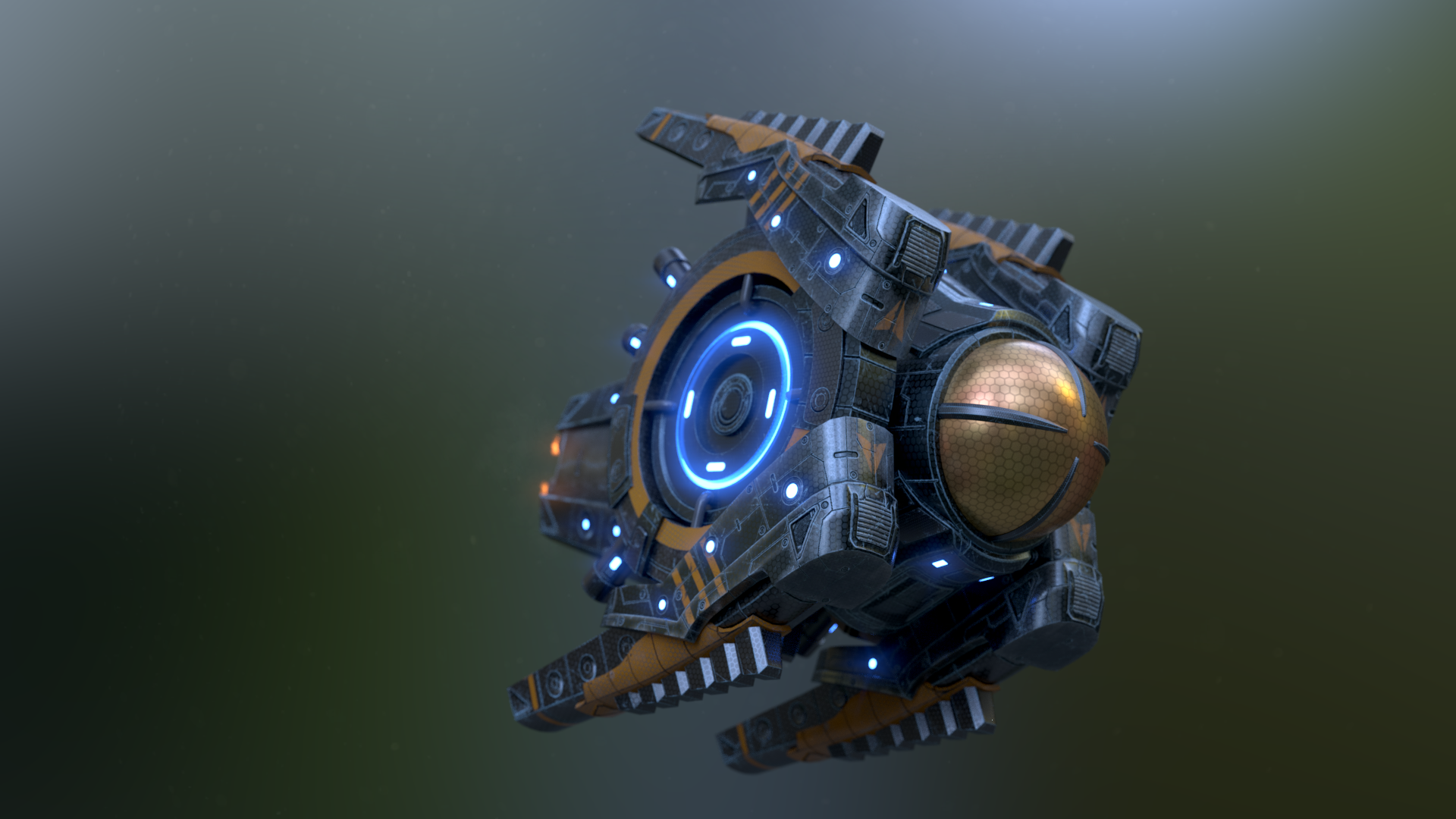Description
In this course, you will :
- Blender can be used to perform a variety of video editing tasks.
- You could use hard and soft cut to split a clip.
- You could add fades, change the playback speed, and do a lot more.
- You could use keyframes to add position animation and much more.
Syllabus :
1. Getting Video Editing workspace
- Getting started with blender video editing
- Hard cut and soft cut- split video
2. Fading, Blending and Adding text
- Fading and Blending
- Adding Text and setting keyframes for position animation
3. Speed control and adding glow
- Speed control using effect strip
- Adding glow, saturation
4. Rendering and Export Settings
- Create Proxy clip
- Export settings and rendering