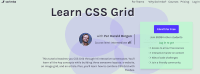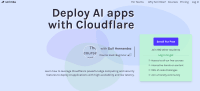Description
In this course, you will learn :
- Learn SAP® BTP, SAP® Cloud Foundry and SAP® Kyma
- Learn and Understanding Concepts and Structure of SAP® BTP and SAP® Cloud Foundry
- Get Started with Cloud Services
- Overview and Architecture of SAP® BTP, SAP® Cloud Foundry and SAP® Kyma
Syllabus :
1. What is Cloud Computing, Computing Service Model and SAP® BTP Overview
- What is Cloud Computing, Computing Service Model and SAP® BTP Overview
- What are the different types of Cloud Computing Service Model?
- Simple Analogy from Real Life of Cloud Computing Service Model
- What is SAP® BTP?
2. Understanding SAP® BTP, SAP® Cloud Foundry and SAP® Kyma with a Sample Usecase
- Sample Usecase of Sales Lead App to Understand SAP® BTP - Part 1
- Sample Usecase of Sales Lead App to Understand SAP® BTP - Part 2
- Understanding Overview of SAP® Cloud Foundry & Usage With SalesLead App Ex-Part1
- Understanding Overview of SAP® Cloud Foundry & Usage With Sales LeadApp Ex-part2
- Understanding Overview of SAP® Kyma Environment in SAP® BTP
- Understanding Functionality of SAP® Kyma Environment in SAP® BTP
3. SAP® BTP Account Structure, Services, Binding, Quotas, User and More
- SAP® BTP Account Overview - What we will Cover in this Section
- New Free Trial Account in BTP, Global Account, Subaccount and Space
- SAP® BTP Account Structure - Global Account Functionalities and Associations
- SAP® BTP Subaccount, Space, Region, Space, Members and Functionalities
- Creating a New Subaccount, What is Quota and Unit
- Different Service Types, Enabling Cloud Foundry and Creating Space
- Familiarity With Marketplace, Instances, Key, Binding, Apps and User - Part 1
- Familiarity With Marketplace, Instances, Key, Binding, Apps and User - Part 2
- SAP® BTP Account Structure for Usage in Organizations
4. Hands-on CF CLI Commands, Deploying Apps, YAML File, Cloud MTA Builder
- Download Notes of CF CLI Steps, Links and Commands
- Hands-on - Installing CF CLI From the Installer File
- Hands-on CF CLI Commands: Version, Login and Marketplace
- Hands-on CF CLI Commands: Buildpacks, List all Apps, Start and Stop Apps
- Hands-on CF CLI Commands: Scale Up and Scale Down Apps
- CF CLI Pointers for more Commands and Overview of Sales Lead Info App
- Sales Lead App, Downloading and Pushing App to SAP® Cloud Foundry With App name
- 3 Types of Apps Deployment with name, with Manifest.YAML and MTA.YAML(or YML)
- Creating Manifest.YAML file and Pushing App to SAP® Cloud Foundry
- Overview of SAP® Cloud MTA Builder Tool
- Creating an MTA.YAML File With a Simple Custom task
- Building App with Cloud MTA Builder and Deploying App to SAP® Cloud Foundry
- Summary of the Section of CF CLI Hands and App Deployment
5. Hands-on SAP® Kyma Hello World Example
- Enabling up Kyma Environment in SAP® BTP
- Adding Developer and Admin Roles to your user and starting Kyma Dashboard
- Functions and Pods, Creating a Hello World Service and Expose via API
- What are Event, Context, and Checking Values in Logs, Resources to Learn Kyma
6. NodeJS Sales App and PostgreSQL Cloud Service as Backend, Binding and @sap/env
- Objective of this Section and Understanding Application and Service Binding
- Creating an Instance of PostgreSQL Service in SAP® BTP
- Next Steps for Application and DB Service Binding
- Service Key of a Service Instance and Use of @sap/xsenv
- Creating a New Service Key from CLI and Using it in default-env.json
- Template Code of DB Connection and Concept of VCAP Environment Variable
- VCAP from default-env.json using require() and using it in the DB Connection
- Pushing App to Cloud for Testing and Replacing require() with @sap/xsenv
- Using xsenv's to filter by tag and load service Credentials in VCAP Variables
- Pushing App to SAP® BTP, Fixing Error with Binding and adding Tag to Service
- Getting DB Connection Success, seeing VCAP Variables of an App and Next Steps
- Putting the Express Based API Code to Complete App & Deploy the App to SAP® BTP
- Fixing the Error of EJS and Pushing the App again to SAP® BTP
- Testing the Final App Feature and APIs in SAP® BTP