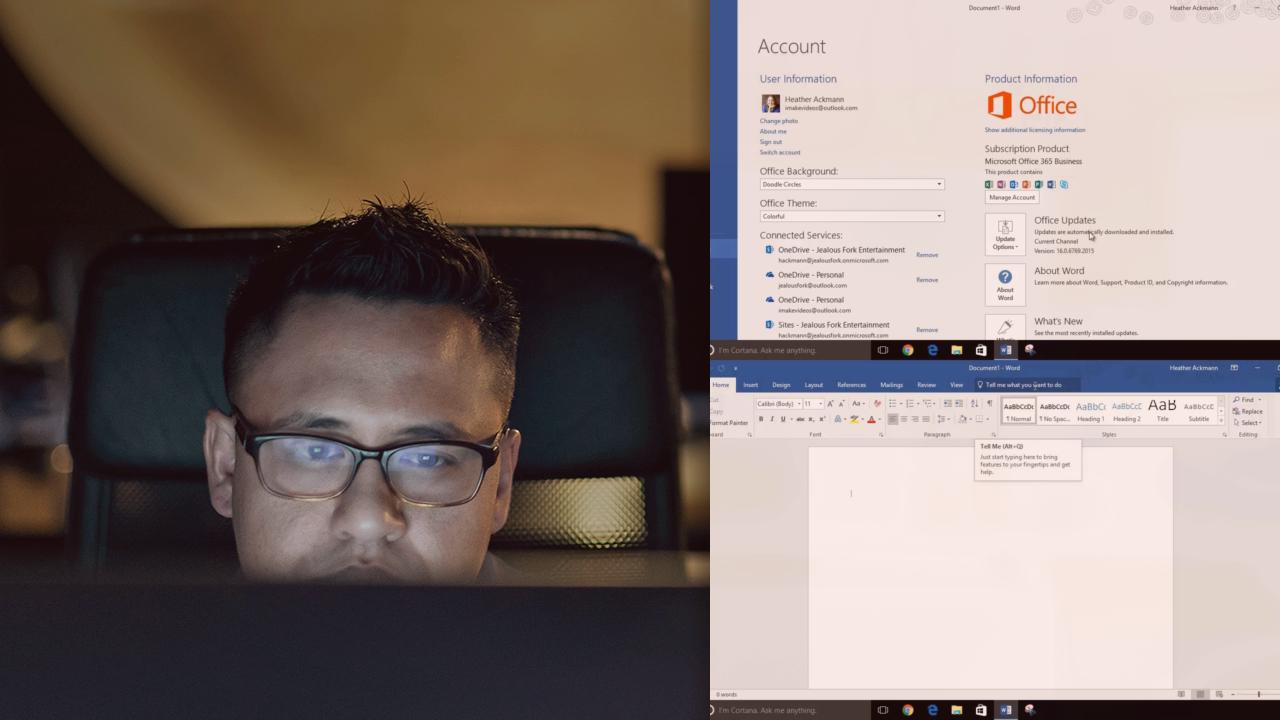Description
In this course, you will learn :
- You will be able to create professional Microsoft Word documents by the end of this course.
- How to edit, format, and customise documents, providing you with a foundation for creating your own.
Syllabus :
1. Document Setup and Formatting Basics
- Formatting Basics in Microsoft Word
- How to Edit the Layout of a Word Document
- How to Add a Header and Footer to Microsoft Word
- How to Use Styles and Themes in Microsoft Word
- How to Print from Microsoft Word
- How to Add and Format Bullet Points and Numbers in Microsoft Word
- How to Add Pictures and Images to a Microsoft Word Document
- How to Use Templates in Microsoft Word 2013
- How to Perform Spell Check in Microsoft Word
2. Advanced Design
- How to Create a Resume in Microsoft Word
- How to Indent and Style the First Letter of a Paragraph in Microsoft Word
- How to Add Text Boxes to a Microsoft Word Document
- How to Add Charts in Microsoft Word
- How to Add Tables in Microsoft Word
- How to Add Comments to a Microsoft Word Document
- How to Add an APA Style Bibliography in Microsoft Word
- How to Add Word Art in Microsoft Word
3. Microsoft Word Tips and Tricks
-
How to Remove Formatting from External Content Sources