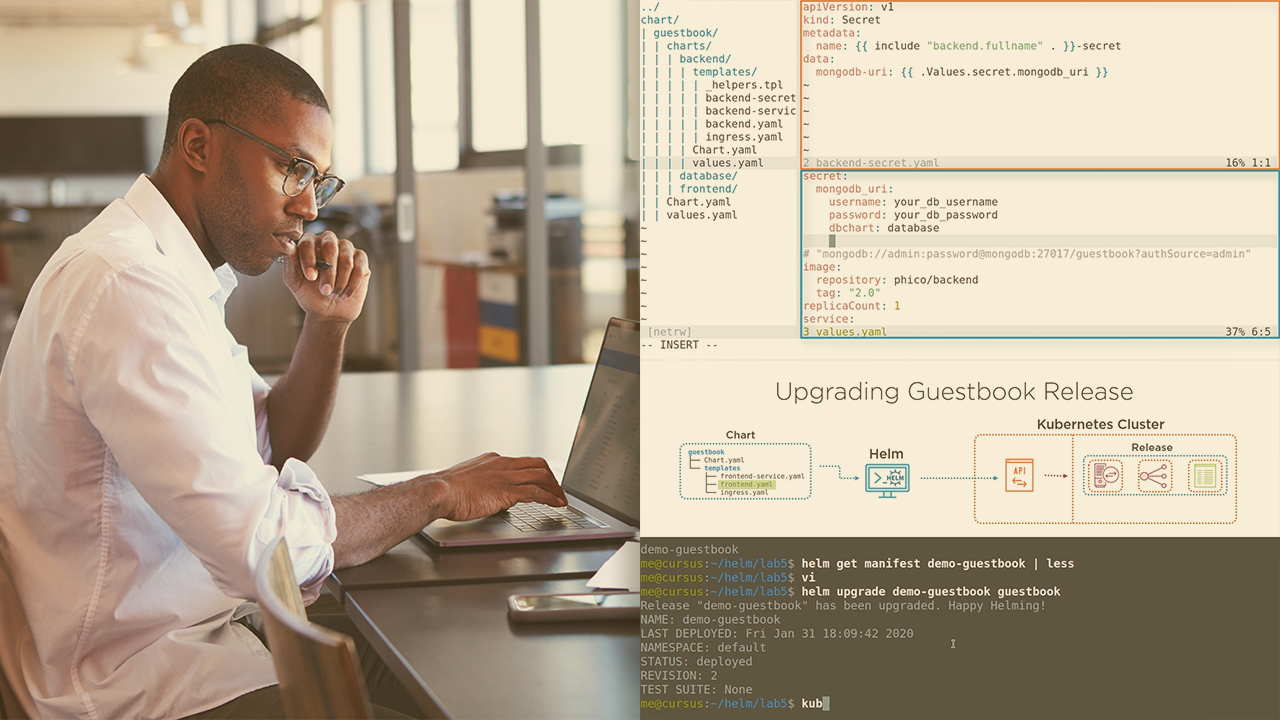Description
In this course, you will learn :
- How to get Helm installed on your computer.
- How to install a Helm chart—a collection of files that describe a set of resources—in your Kubernetes cluster, as well as how to check if your installation was successful, update your chart, and roll back changes.
- How to use a premade Helm chart, as well as how to create a new Helm chart from the command line, deploy and update a Kubernetes ConfigMap and secret via Helm, and leverage advanced features, such as how to dynamically render a ConfigMap value with Helm templating.
Syllabus :
1. Introduction and Installation
- What is Helm?
- Install Helm on a Mac
- Install Helm on Linux
- Install Helm on Windows
2. Install and Configure a Chart from Helm Hub
- Explore the Helm Hub
- Install a Helm chart in your Kubernetes cluster
- Inspect a chart in your Kubernetes cluster
- Try Helm show comands
- Update a Helm chart
3. Deploy an Application Using Helm
- Create a new Helm chart from the command line
- Explore the Helm chart directories and files
- Deploy and update Kubernetes ConfigMap via Helm
- Deploy and update a Kubernetes secret via Helm
- Rollback a Helm release
4. Advanced Features
- Render a ConfigMap value dynamically with Helm templating
- Using the values.yaml file
- Dynamically render a value with a Helm conditional statement