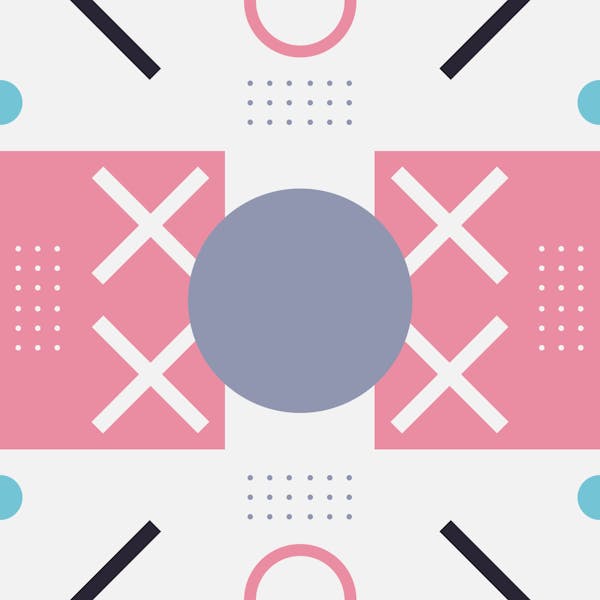Description
In this course, you will learn:-
- Learn how to use all of the Studio's features.
- Work on a genuine project to gain experience.
- Make microinteractions and animations.
Syllabus:-
- Welcome to Studio
- Interface roundup
- Navigating on canvas
- Working with colors
- Artboard settings
- Working with vectors
- Working with images
- Components in Studio
- Positioning elements
- Applying positions to layout
- Creating animations
- Easing in animation
- Animating first artboards
- Looping the animations
- Details screen
- Renting a car
- Rapid Prototyping
- Filters screen
- Previewing prototype
- That's it for now