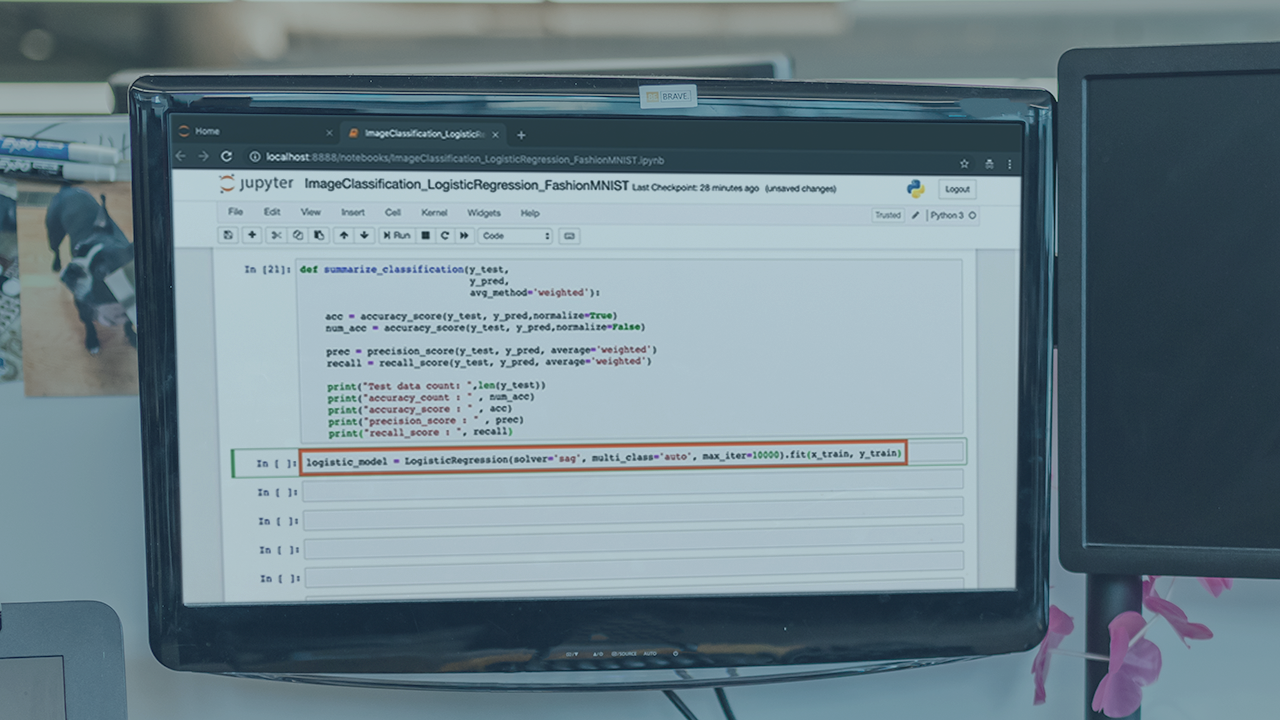Description
Learn the fundamentals of programming with HTML, CSS, and Python. With our final project selection, we can experiment with different programming paths. Gain confidence in your ability to think and solve problems like a programmer. After completing these projects, you will be primed and ready for our career-ready programmes.
Syllabus:
Course 1: Intro to HTML
Welcome to the Nanodegree
- Understand how to set up for the program on your personal device
- Introduction to the “Programmer Mindset”
- Successfully write and render your first lines of HTML code with a text editor and browser
Nanodegree Orientation
- Understand how to submit projects
- Understand student support services that are offered for students
- Adopt habits of successful students
The World Wide Web
- High-level overview on how the web works
- Components of the web: browsers, HTTP requests, servers, the internet, etc.
HTML Basics
- HTML tags
- Adding images
- HTML syntax
- Whitespace
- Inline vs block elements
- HTML document structure
Course 2: Intro to CSS
Adding CSS to HTML
- Understanding CSS basics
- Divs, spans and classes
- Semantic tags
- Using DevTools in the browser
- Verifying HTML and CSS files
- Debugging HTML and CSS code
- Page structure
- Visual styling
- Designing with boxes
Animal Trading Cards
- Apply what you’ve learned to create your first code-reviewed project
Project: Animal Trading Cards
You will be making a trading card for your favorite animal in this project. You will use your HTML knowledge to build the structure for your trading card. Then you'll use CSS styling to make it look nice.
Course 3: Intro to Python
Turtles & Python
- • Write your first lines of Python code using turtles — a visual module that displays colorful rendition of programming
Functions - Part 1
- Learn how to use functions to take an input and transform it into some output
- Explore syntax error messages and troubleshoot basic Python code
Functions - Part 2
- Understand the difference between print and return statements
- Learn how to manage the flow of a computer program using Boolean values, if statements and while loops
Shell Workshop
- Understand and practice working with the Command Line Interface (CLI)
Python at Home
- Installing Python and learning Command Line Interface (CLI) basics
- Learn how to store values in variables and work with text as strings
- Selecting substrings with string indexing
Strings & Lists
- Learn how to store values in variables and work with text as strings
- Selecting substrings with string indexing
- Use string methods: slicing, concatenation, find and replace
- Use lists to store more complex data
- Use for loops to programmatically access each item within a list
Version Control with Git
- Learn about the benefits of version control and install version control
Working with Files
- Understand how files are created and stored in computer memory
- Learn how to list files in a directory, work with filenames and move and organize files
- Learn how to read text from a text file, process that text using string operations, and write text to another text file
- Work through some common bugs in text processing
Objects & Classes
- Understand the difference between objects and classes in programming
- Define a new class, understand the “self” and define special methods like initializers
- Create instance variables
- Learn about inheritance, superclasses and class variables
Project: Adventure Game
Using modules, loops, conditionals, and functions, create an interactive game in Python. Building this programme will reinforce your understanding of Python syntax, provide practise with basic programming logic, and demonstrate your ability to solve problems with code.
Course 4: Intro to JavaScript
What is JavaScript?
- Understand the history of JavaScript and start writing your code immediately using the JavaScript console
Data Types & Variables
- Learn to represent real-world data using JavaScript variables and distinguish between the different data types in the language
Conditionals
- Learn how to add logic to your JavaScript programs using conditional statements
Loops
- Harness the power of JavaScript loops to reduce code duplication and automate repetitive tasks
Functions
- Dive into the world of JavaScript functions. Learn to harness their power to streamline and organize your programs
Arrays
- Learn how to use arrays to store complex data in your JavaScript programs
Objects
- Meet the next JavaScript data structure: the object. Learn to use it to store complex data alongside arrays
ES6 Syntax
- Learn how to update your code to comply with this major JavaScript update
The Document Object Model
- Understand how the DOM is formed, what nodes and elements are, and how to select items from the DOM
Creating Content with Javascript
- Use JavaScript and DOM methods to create new page content, update existing content and delete content
Working with Browser Events
- Learn what an event is, how to listen for an event and respond to it, what data is included with an event, and the phases of an event
Project: Pixel Art Maker
You will create a single-page web app that allows users to draw pixel art on a customizable canvas for this project!
Extracurricular
LESSON ONE: Front-End Programming Learn about front-end web developers who create intuitive and responsive websites
LESSON TWO: Back-End Programming Learn about back-end web programmers who write serverside code to build web apps that serve millions of people worldwide
LESSON THREE: Mobile Programming Learn about mobile programming and the differences between iOS and Android programming
LESSON FOUR: Data Analysis Programming Learn about data analysts who analyze data to direct growth and make informed decisions