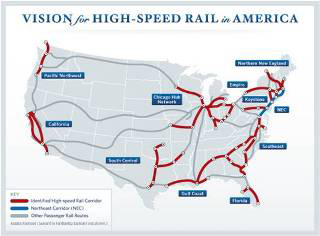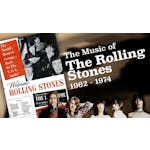Description
In this course, you will :
- demonstrates how to import footage into iMovie from a camera or hard drive, as well as how to navigate the interface.
- an overview of the entire editing process, including fine-tuning clips, adjusting colour, adding titles and music, transitioning from one clip to the next, creating slow motion video, and more
- At the end of the course, you'll learn how to export your movies and share them with the rest of the world.
Syllabus :
1. Import Video
- Import from an iPhone or other memory-based media
- Import video files
2. Get Started
- Understand the iMovie window
- Browse events in the iMovie library
- Select and add clips to the timeline
3. Organize Clips
- Organize events
- Rate clips
- Move events to a different hard drive
- Delete unwanted clips
4. Edit Video
- Create a new project
- Add clips to the project
- Use the trimming and slip editing tools
- Fine-tune clips
- Split, insert, and connect clips
- Crop and rotate clips
5. Photos, Transitions, Titles, and Effects
- Create and adjust still clips
- Incorporate photos
- Adjust color
- Use transitions
- Add titles
- Adjust the speed of clips
- Stabilize video
- Add cutaways, side-by-side video, and picture-in-picture
- Use green screen effects
- Apply video effects
- Create movie trailers
6. Work with Audio
- Adjust audio levels and position
- Add music and sound effects
- Add background music
- Record a voiceover
- Extract audio from clips
7. Share Your Movies
- Explore sharing options