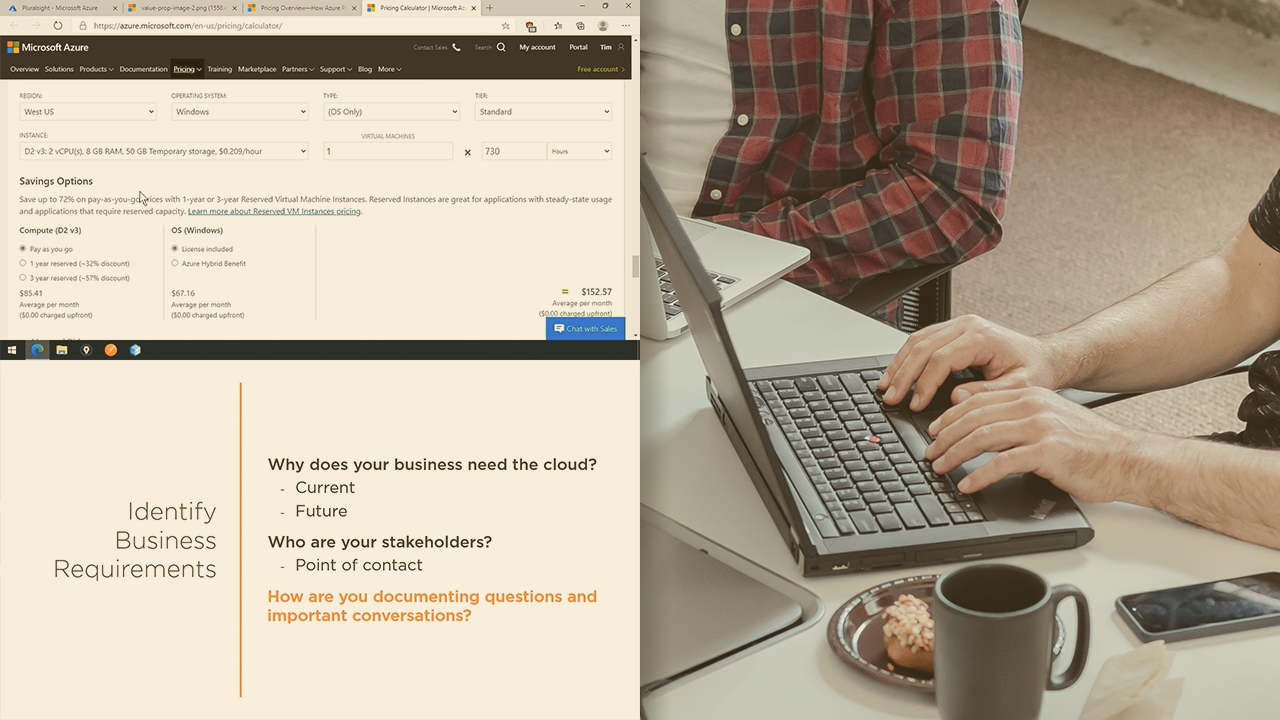Description
In this course, you will :
- Learn how to design, build, and maintain GCP applications.
- Learn best practises for deploying and configuring optimised, secure, and scalable App Engine settings, as well as configuring Cloud SQL application architecture.
- Learn how to use Cloud Tasks, a managed service for running background tasks and processes, to manage distributed queues.
- Examine Cloud Logging and other GCP tools for optimising your application once it goes live.
Syllabus :
1. Getting Started with Google Cloud
- Overview of the Google Cloud Console
- Using the Cloud Shell
- Installing and configuring the Google Cloud SDK
- Using the Google Cloud SDK
2. Hello, World Wide Web! with Google App Engine
- App engine Hello World
- Setting up a custom domain for App Engine
- Securing custom domains on App Engine with HTTPS
3. Understanding Google App Engine Components
- Overview of App Engine components
- Using component-specific URLs
- Traffic splitting and rolling back deployments
4. Creating and Connecting to Cloud SQL Database
- Creating a MySQL Database in Cloud SQL
- Creating a service account for App Engine via IAM
- Connecting to and querying your database from App Engine
- Cloud SQL and App Engine best practices: Using Cloud SQL Proxy
5. Saving and Serving Files through Google Cloud Storage
- Different types of GCS buckets and creating one for your project
- Saving files and serving them
- Securing files with bucket and object-level permissions
- Serving secured files using signed URLs
- Object lifecycle management
6. Running Background Tasks with Google Cloud Tasks
- Overview of Cloud Tasks
- Emailing subscribers using the fan-out pattern
7. Cron Jobs with Google Cloud Scheduler
- Overview of Cloud Scheduler
- Deploying daily subscriber emails
8. Logging, Debugging, and Optimizing Your App with Google Operations Tools
- Writing to Cloud Logging
- Browsing and filtering logs using Cloud Logging
- Debugging live traffic using Cloud Debug
- Finding unoptimized areas of your app with Cloud Trace