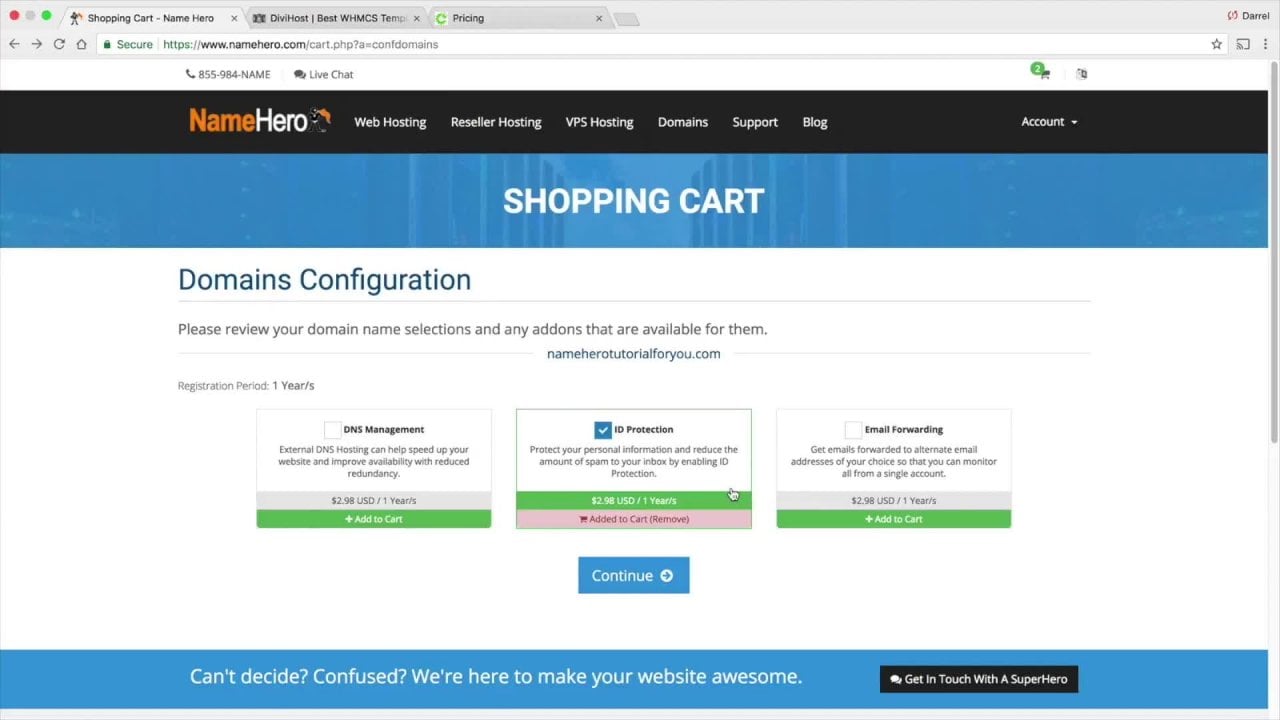Description
In this course, you will learn :
- The ability to build a modern React frontend application
- A working knowledge of routing, navigation, and types of routes in a frontend application
- Familiarity with the Route element to implement navigation
- Command over working with dynamic URLs in a React application
- The ability to programmatically navigate between React components
- Familiarity with creating page transitions in React
Syllabus :
1. Getting Started
- Creating a React App and Installing react-router
- Configure the App to Use react-router
- Create the Necessary Components of the React App
2. Routing
- Routing in React JsImplementing Routes in a React Application
- Challenge: Create a New RouteThe Use of use
- Routes Hook
- Quiz: Creating Routes in a React Application Using React Router
3. Navigation
- Navigation in ReactJS
- Implementing Routing With the Link Element
- Implementing Routing With the NavLink Element
4. Advanced Routing
- Nested Routes and Outlet Component
- Reading URL Params by Using use
- Params"No Match" Route and Passing Props to ComponentIndex Routes & Layout Routes
5. Advanced Navigation/Links
- Query Strings
- The Use of use
- Location and use
- SearchParams
- Navigate Programmatically
- Passing Props to a Link
6. Project: Authentication App
- Project Setup and Initialization
- Add Routes and Links
- Add Index and Layout Routes
- Add Login Functionalities Using Context API
- Use the Context Data in Components
- Private Routes and Restricted Routes
7. Bonus React Topics: Page Transitions and Code Splitting
- Animated Page Transitions
- Code Splitting in React JS