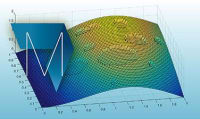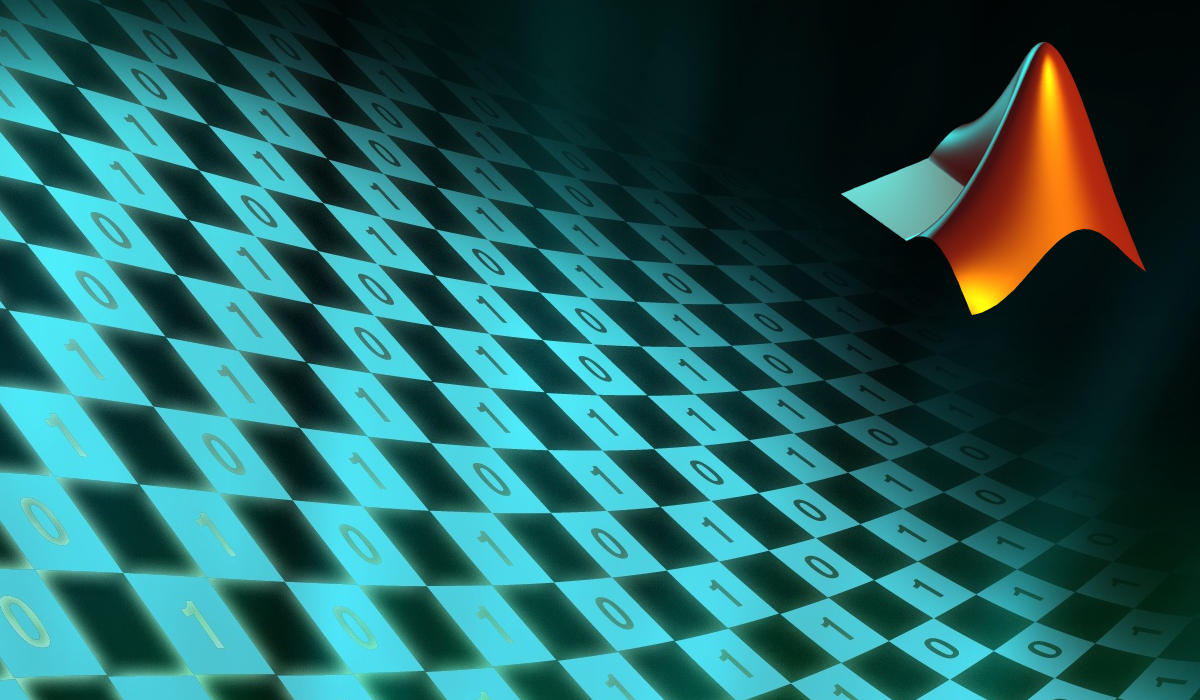Description
In this course, you will learn:-
- How to install MATLAB on their own computer.
- Have a basic understanding of what MATLAB can do.
Syllabus:-
1. MATLAB Environment
- Environment Overview
- Command Window
- Workspace
- Script Editor
- Home / Plots / Apps Tab
- Opening & Saving Workspace Variables
- MATLAB Environment Quiz