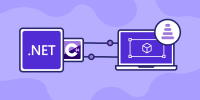Description
In this course, you will learn :
- The C programming language is used to programme microcontrollers.
- Make use of timer accessories.
- Make use of communication accessories.
- Analog-to-digital converter peripherals should be used.
- Make use of a liquid crystal display (LCD)
- Create embedded systems with the MSP430.
Syllabus :
- What Is This Course All About?
- Course Introduction
- What Is a Microcontroller?
- What Is an Embedded System?
- What Is a Program?
- What Is an Integrated Development Environment?
- ACTION: How Do I Get Started?
- DOWNLOAD: What Do I Need For This Course?
- DOWNLOAD: Let's Get Started Lab Manual
- Wrap Up
- Getting Started
- ACTION: What Are Binary and Hexadecimal Numbers?
- DOWNLOAD: What Are Binary Numbers?
- DOWNLOAD: What Are Hexadecimal Numbers?
- DOWNLOAD: What Are Bits, Nibbles, Bytes, And Words?
- DOWNLOAD: How Can I Use The Programming Calculator?
- ACTION: What Is Digital Logic?
- DOWNLOAD: What Is The AND Operator?
- DOWNLOAD: What Is The OR Operator?
- DOWNLOAD: What Is The NOT Operator?
- DOWNLOAD: What Is The XOR Operator?
- Wrap Up
- Quiz: Binary Numbers and Digital Logic
- What Is Inside a Microcontroller?
- What Is Program Memory?
- What Is Data Memory?
- What Is a Peripheral?
- Wrap Up
- Quiz: What's Inside of a Microcontroller?
- ACTION: What Is a FOR Loop?
- DOWNLOAD: FOR Loops Lab Manual
- What Is a Flow Chart?
- DOWNLOAD: Flowchart Lab Manual
- ACTION: What Is a WHILE Loop?
- DOWNLOAD: WHILE Loops Lab Manual
- DOWNLOAD: What Are the Different C Variable Types?
- Loops Wrap up
- Quiz: Loops in the C Programming Languag
- What Is a Digital Input?
- ACTION: What Is the P1.1 Push Button?
- DOWNLOAD: P1.1 Push Button Lab Manual
- ACTION: What Is the IF Statement?
- DOWNLOAD: IF Statement Lab Manual
- ACTION: What Are Relational Operators?
- DOWNLOAD: Relational Operators Lab Manual
- ACTION: How Do I Use More Push Buttons and LEDs?
- DOWNLOAD: Using External Push Buttons and LEDs Lab Manual
- Digital Inputs Wrap Up
- Quiz: Digital Inputs, Push Buttons, and the IF Statement
- What Is a Timer?
- What Can Timers Count?
- Introduction to Timers Wrap Up
- Quiz: Introduction to Timers
- What Is a Watchdog Timer?
- ACTION: How Do I Use the Watchdog Timer?
- DOWNLOAD: Watchdog Timer Peripheral Lab Manual
- Watchdog Timer Peripheral Wrap Up
- Quiz: Watchdog Timer Peripheral
- ACTION: How Do I Use a General Purpose Timer?
- DOWNLOAD: General Purpose Timer Lab Manual
- DOWNLOAD: Turn On the Red LED for 20s and Then Turn It Off
- DOWNLOAD: Repeatedly Turn On the LED for 3s and Then Off for 1s
- Quiz: General Purpose Timer
- ACTION: How Do I Use Two General Purpose Timers to Count at the Same Time?
- DOWNLOAD: Using Two General Purpose Timers Lab Manual
- Quiz: Advanced Features of General Purpose Timers
- ACTION: How Do Functions Improve Your Program?
- DOWNLOAD: What Is a Function?
- Quiz: Functions
- ACTION: What Are Interrupt Service Routines?
- DOWNLOAD: What Is an Interrupt Service Routine?
- DOWNLOAD: ISR Challenge 1
- DOWNLOAD: ISR Challenge 2
- Quiz: Interrupt Service Routines
- What Is Low-Power Mode?
- ACTION: How Do I Use Low-Power Mode?
- DOWNLOAD: How Do I Use Low Power Mode?
- DOWNLOAD: Low Power Mode Challenge
- Low Power Mode Wrap Up
- QUIZ: Low Power Modes
- ACTION: How Can I Use Interrupts with a Digital Input?
- DOWNLOAD: How Do I Use Digital Input Interrupts?
- What Is Serial Communication?
- ACTION: What Is a UART?
- DOWNLOAD: How Can I Use a UART to Talk to Another Microcontroller?
- DOWNLOAD: UART Challenge 1
- DOWNLOAD: UART Challenge 2
- Serial Communicatin Wrap Up
- Quiz: Serial Communication
- ACTION: What Is an Analog Value?
- DOWNLOAD: What Is an Analog Value?
- ACTION: How Do I Use an Analog-to-Digital Converter Peripheral?
- DOWNLOAD: How Do I Use an Analog-to-Digital Converter Peripheral?
- Analog-to-Digital Converter Wrap Up
- Quiz: Analog-to-Digital Converter
- ACTION: How Can I Use the LCD on the MSP430FR6989 Launchpad?
- DOWNLOAD: How Do I Display a Short Word on the LCD?
- DOWNLOAD: What Is ASCII and Why Is It Important?
- DOWNLOAD: How Do I Display Symbols on the LCD?
- DOWNLOAD: LCD Challenge 1 Flow Chart
- DOWNLOAD: LCD Challenge 1
- DOWNLOAD: How Do I Display Larger Numbers on the LCD?
- DOWNLOAD: LCD Challenge 2
- DOWNLOAD: How Do I Display Words on the LCD?
- DOWNLOAD: How Do I Create a Scrolling Message on the LCD?
- ACTION: Final Project
- DOWNLOAD: Memory Game
- Final Words and Sources of Additional Help
- DOWNLOAD: Microcontroller Datasheet
- DOWNLOAD: Microcontroller User's Guide
- DOWNLOAD: Code Composer Studio User's Guide
- DOWNLOAD: Microcontroller Launchpad User's Guide
- DOWNLOAD: A Good eBook on C in Embedded Systems
- TECH SUPPORT: Texas Instruments Technical Support