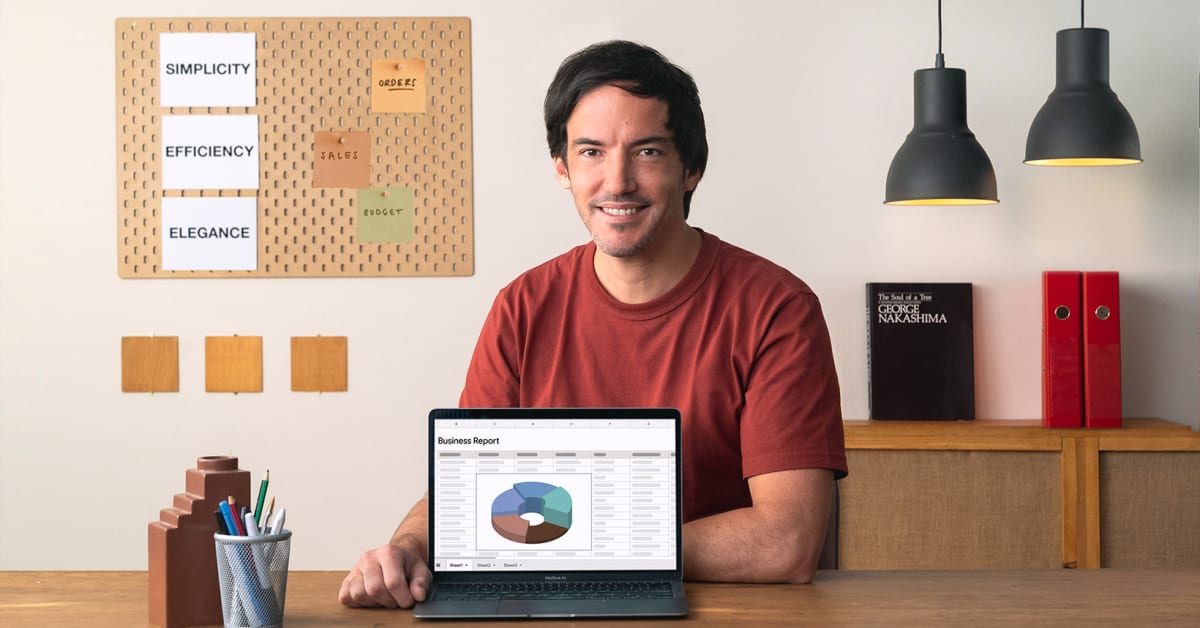Description
In this course, you will :
- Learn how to utilize Google Sheets to build personalized solutions for your project or business.
- Peter walks you through the simple process of creating custom spreadsheets to organize your workflow.
- Learn how to compose formulas, assign tasks, use charts to report data, and much more!
Syllabus :
1. Introduction to Spreadsheets
- The Finished Workbook
- The Formulas
2. Creating the Workbook
- Creating the Dashboard, Orders, and the Filter Function
- Adding Tasks to the Dashboard, Dates, and the IF Function
- Formatting the Dashboard
- VLOOKUP and How It Works
- Formulas on the Invoice
- Formatting the Invoice
3. The Analysis
- Measuring Performance: Tasks
- Measuring Performance: Orders with Pivot Tables
- Measuring Performance: Date Formulas
- Measuring Performance: Creating Charts
4. Additional Tips and Tricks
- Printing
- Getting Help with Formulas