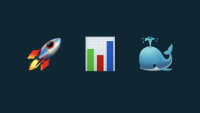Description
In this course, you will learn :
- Run various databases and view them using CLI or Adminer.
- Discover how simple it is to use WordPress with Docker.
- Create your own project to put your Docker knowledge to use.
- Learn the fundamentals of Docker to get started.
- Get your hands dirty by developing and running various web apps.
- Discover how Compose enables the addition of multiple services.
- Make your own images and use them in your productions.
- Learn how the containers interact to run a fully functional app.
Syllabus :
1. Introduction
- Life Without Docker
- Life with Docker
- Isn't Technology Where it's at?
- Quick Recap
2. What is Docker?
- What are Containers?
- Docker Images and Dockerfile
- Docker Volumes and Networks
- Docker Compose and Orchestration
- Docker Deployment Strategies
- When Docker isn't the Answer
- Quick Recap
3. Launch a MySQL Database with Docker
- Launching a MySQL container
- Connecting to Database
- Docker Commands
- Docker Compose and MySQL
- Freeing Up the Resources
- Quick Recap
4. WordPress Development with Docker
- Getting Started with WordPress
- WordPress and Compose
- Launching WordPress
- More on WordPress
- Quick Recap
5. Application Development with Docker
- Stepping into App Development
- Getting Started with Node.js
- Docker Configuration Plan
- Building Images and Launching Apps
- Launch a Development Environment with Docker Compose
- Live Editing and Debugging
- Node.js debugging with VS Code
- Quick Recap
6. Push Your Docker Image to a Repository
- Knowing Docker Hub
- Pushing Images to Docker Hub
- Challenge
- Solution to Challenge
- Quick Recap
7. Docker Orchestration on Production Servers
- Why Orchestration?
- Docker Swarm
- Quick Recap
- Your Docker Journey
8. Docker CLI Commands
- Docker CLI: Docker Hub
- Docker CLI: Docker Images
- Docker CLI: Docker Containers
- Docker CLI: Docker Volumes
- Docker CLI: Docker Networks
9. Dockerfile and Docker Compose
- Dockerfile
- Docker Compose File
- More on the Docker Compose File
- Docker Compose Commands