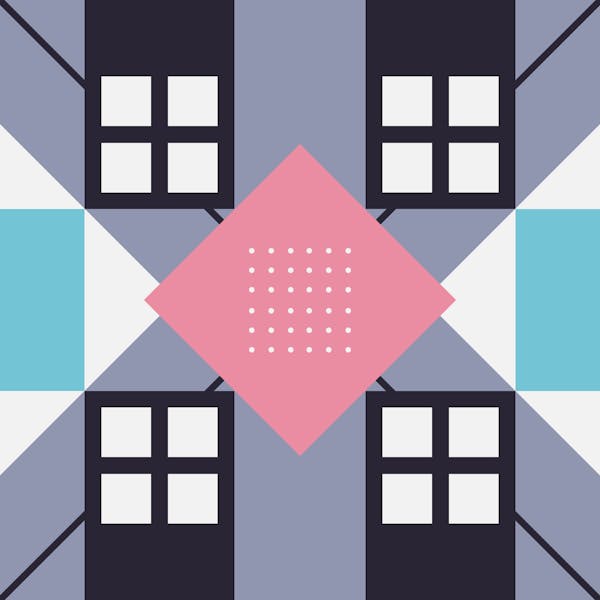Description
In this course, you will learn:-
- Navigate the DevTools and make changes to HTML, CSS, and Javascript in real time
- Use the colorpicker and text shadow editor, which are both built-in!
- Write simple Javascript commands and understand the fundamentals of debugging
- Learn how to create a mobile device simulation
- With Audits, you may learn how to improve page load times
- In the Snippets panel, write larger sections of test code
Syllabus:-
-
What We'll Accomplish
-
Introduction & The Elements Panel
-
Elements Panel Exercise
-
A Quick Tour of DevTools
-
After your tour
-
Using the Console to Run Javascript
-
Exercise: Color Changes with Javascript
-
Sources Tab and Basic Debugging
-
Breakpoints / Debugging
-
Snippets: The Console on Steroids
-
Cookies and Local Storage with the Application Tab
-
Local Storage Exercise
-
A Peak at Network Calls
-
Network Calls Exercise
-
Page Load Speed with Audits
-
Performance, Memory and Security
-
The Most Useful Keyboard Shortcuts
-
Styling Editors
-
Styling Editors Exercise