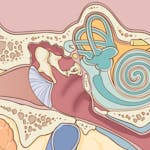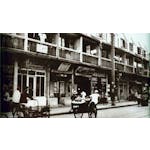Description
In this course, you will :
- Learn the basics of Streamlit.
- Learn the components of a Streamlit app.
- Learn the layout of a Streamlit app.
- Learn to deploy a Streamlit app.
Syllabus :
1. First Things First
- Why This Course?
- Introduction to Streamlit
2. Display Information with Streamlit
- Display Text with Streamlit
- Display Data with Streamlit
- Display Charts with Streamlit
- Display Media with Streamlit
- Display Code with Streamlit
- Display Progress and Status with Streamlit
3. Display Interactive Widgets with Streamlit
- Buttons with Streamlit
- Checkboxes with Streamlit
- Selection Widgets with Streamlit
- Input Widgets with Streamlit
- Handling Files with Streamlit
4. Streamlit Layout
- Streamlit Side Bar
- Streamlit Forms
- Streamlit Columns
- Streamlit Expander
5. Mutate Data with Streamlit
- Mutate Tabular Data with Streamlit
- Mutate Chart Data with Streamlit
6. Streamlit Miscellaneous Items
- Streamlit Cache
- Streamlit Placeholders
- Streamlit Help
- Streamlit Session State
7. Deploy Streamlit Applications
- Streamlit Cloud