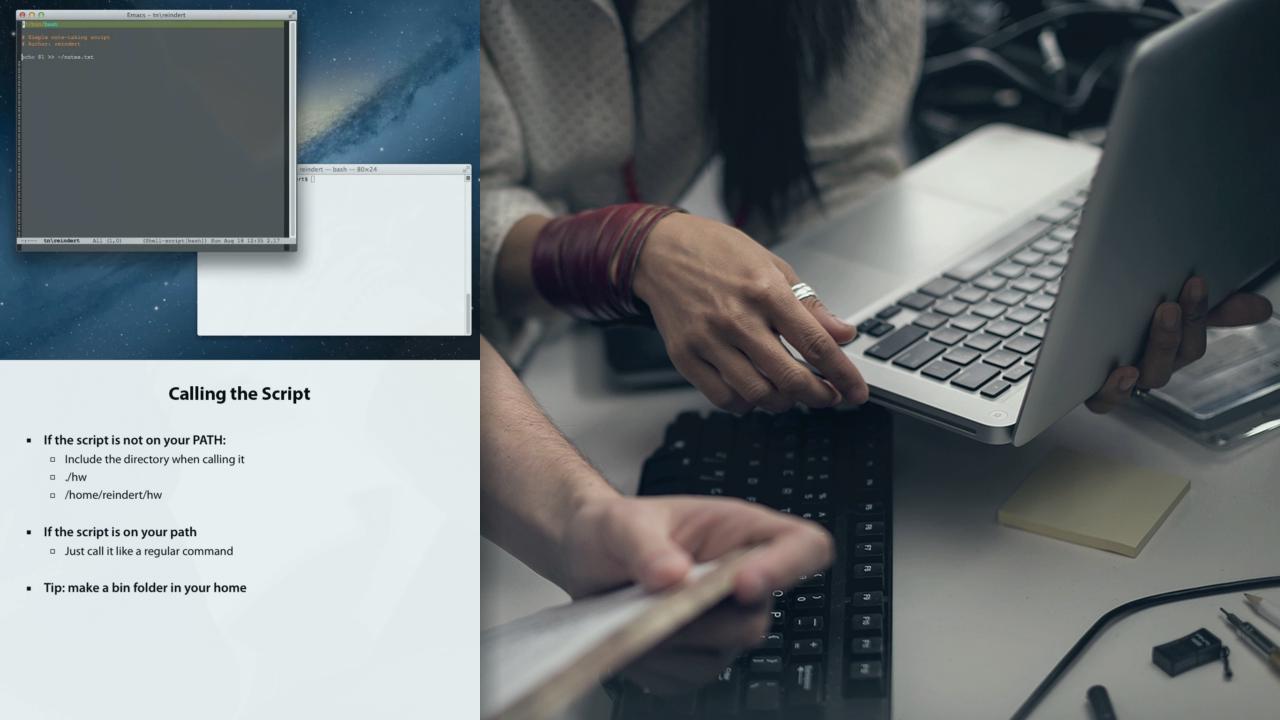Description
In this coure, you will :
- Learn how to write effective scripts and use vim shortcuts.
- Learn how to use conditional statements in BASH to add logic to your scripts and test user input.
- Investigate how to create menus for operators and limit them to only the tasks assigned in the menu.
- You will be able to create scripts for deployment on your systems using your knowledge of Linux Shell Scripting.
Syllabus :
1. Automating the Boring Stuff
- Why Scripting Is Important
- Looping from the Command Line
2. Writing Your First Script
- Identifying Shell Scripts
- Executing Scripts and Inside of Chmod
- Customizing VIM
3. Collecting User Input and Code Logic
- Script Variables
- Implementing Variables within Scripts
- Using Default Values with Input Parameters
- Prompting for User Input
- Understanding Logic in Scripts
- Implementing Script Logic
4. Using Functions and Loops in Scripts
- Understanding Functions in BASH
- Streamline Scripts Using Functions
- Using Function Parameters to Customize Functions
- Understanding Return Values
- Checking for Existing Users
- Implementing Loops for Reliability
5. Building Menus in BASH
- How Menus Are Made
- Making a Simple Menu
- Building a Creating User Function
- Deleting Users with Functions
- Execute Menus from Login Scripts