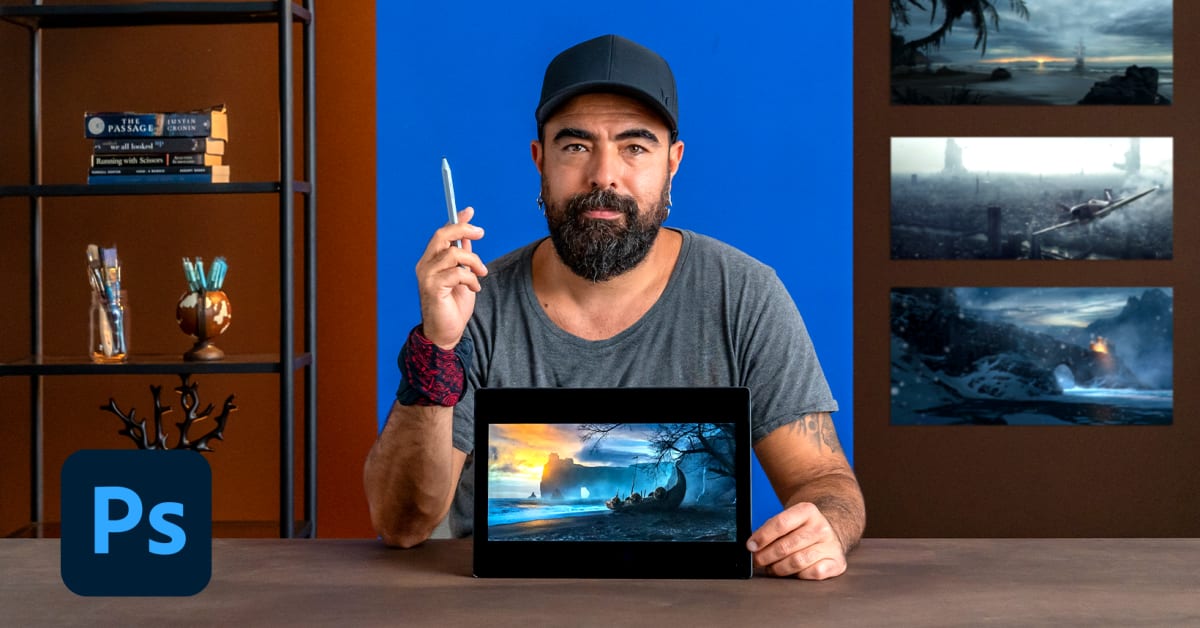Description
In this course, you will learn:-
- How to make photo edits
- How to make eye-catching posters
- How to adjust any photo's colour
- How to use Photoshop to bring your visions to life
Syllabus:-
-
About the course
-
Creating Project
-
Adjustment Layers
-
How mask works
-
How mask works 2
-
Selection options
-
Advanced Selection Options
-
Layer Modes and Styles
-
What is a smart object
-
RGB Channels
-
Glitch effect and Channel Mixer
-
Glitchy Portrait
-
Vector Shapes
-
Pen Tool
-
Vector Clothing Part 1
-
Vector Clothing Part 2
-
How to use mixer brush tool
-
Create 3D line with mixer brush
-
Part 1
-
Part 2
-
Part
-
Correct Anything on Face