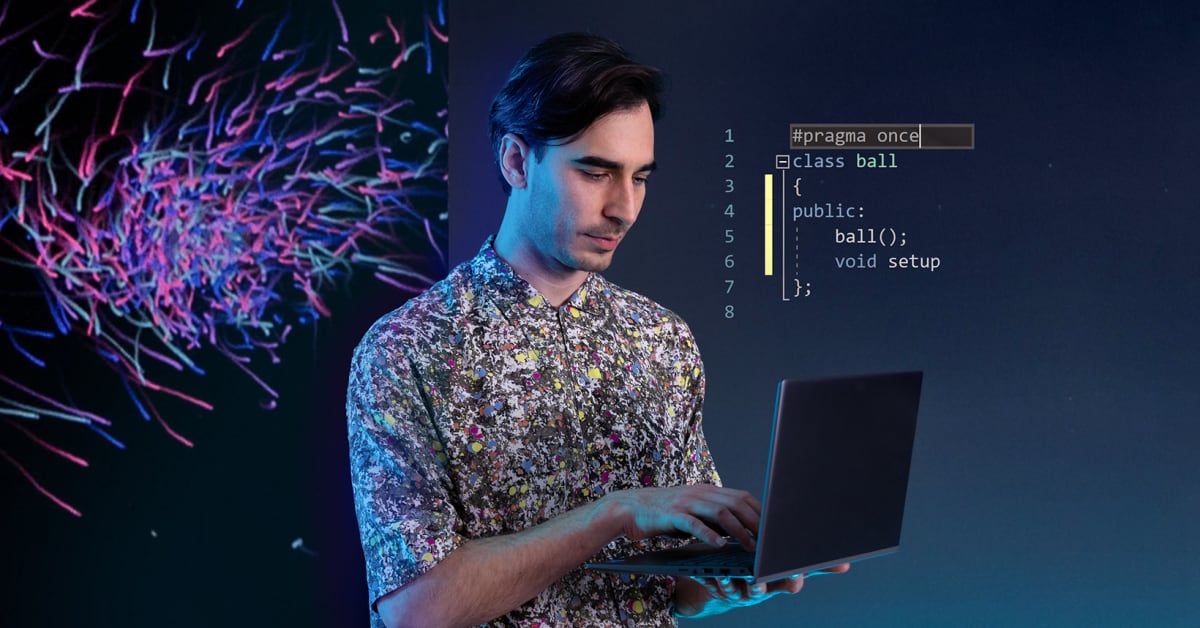Description
In this course, you will learn :
- Fundamental concepts such as: What is the difference between pixel and vector graphics? Following that, you will learn to draw basic shapes before progressing to more complex shapes.
- Cover key concepts such as transform and state, working with text, gradients, and much more.
- With a powerful new library at your disposal, you'll be able to create beautiful graphics that users will appreciate.
Syllabus :
1. Introduction to Vector Graphics
- Pixel Images
- Resizing and Drawing on Pixel Images
- Vector Graphics
- Advantages and Disadvantages
- Common Vector Formats
2. Basic Drawing Operations
- Learning Objectives
- Creating an Image with Pycairo
- Fill and Stroke
- Open and Closed Shapes
- Circle and Curves
- Line Styles
3. Paths and Complex Shapes
- Learning Objectives
- Paths
- Lines
- Polygons
- Arcs
- Bezier Curves
- Function Curves
- Rectangle
4. Computer Color
- Learning Objectives
- RGB Color
- Pycairo RGB Colors
- CSS Named Colors
- Transparency
- Greyscale Images and More
5. Transforms and State
- Learning Objectives
- User Space and Device Space
- Translation
- Scaling
- Rotation
- Save and Restore
- Correcting Unequal Scaling
- Flipping
- Current Transform Matrix
6. Working with Text
- Learning Objectives
- Text Is Just Shapes
- Font Size
- Font Style
- Text Extents
- Text Alignment
7. Gradients and Image Fills
- Learning Objectives
- Patterns
- SolidPattern
- LinearGradient
- More on LinearGradient
- Filling Text and Stroke with Gradient
- RadialGradient
- Working with Images
- Using SurfacePattern with Vectors
8. Clipping, Masking and Compositing
- Learning Objectives
- Clipping
- More on Clipping
- Masking
- Compositing
- Color Adjustments
9. Surfaces and Output Formats
- Learning Objectives
- Output Formats
- Other Surfaces
10. Integration with Other Libraries
- Storing Image Data
- PIL (Pillow) Integration
- Numpy Integration