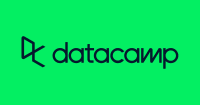Description
In this course, you will :
- Become a productive user of git
- How to use git through the command line
- Understanding git commands in detail
- git status - Current state of your local repo
- git add - Adding your changes for tracking
- git commit - Staging your files for upload
- git push - Saving Files to the git server
- .gitignore - ignore file types in git
- Preview of Markdown Language
- git stash and pop - Putting away files for later
- git diff - Comparing differences between separate versions of work
- Removing files from your git repository
Syllabus :
Understanding Git
- Introduction: Git Overview
- Creating a GitHub Account
- Creating your first git repository
- Recap of GitHub Repository Creation
- Accessing your Account Settings in GitHub
- Generating RSA Keys
- Adding a Public RSA Key to GitHub
- RSA Keys Recap
- Cloning Your New Repository
- Creating a README for your repository
- Saving your README file to GitHub
- Previewing your saved work on GitHub
- Saving your first work file to GitHub
- Creating New Files and a New Branch
- Recap: Creating New Files and a New Branch
- Comparing Branches (Visually)
- Pull Requests and Merging
- Git Pull: Download the Latest code version