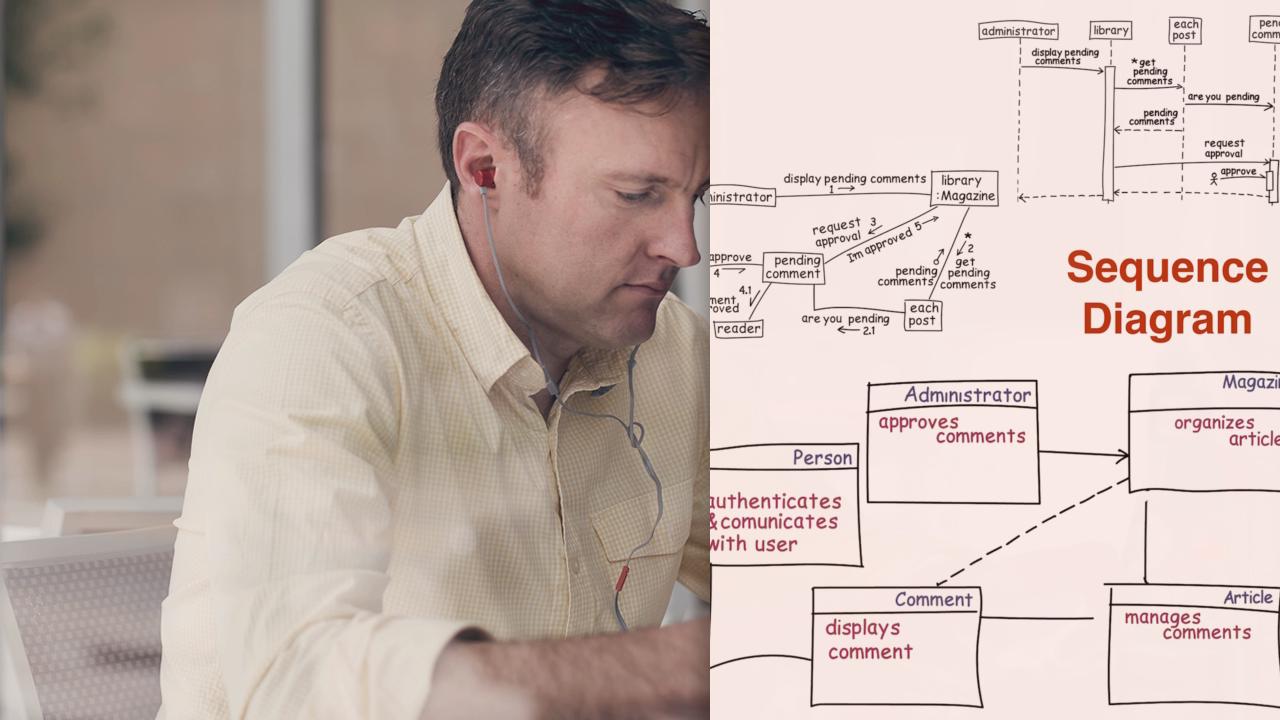Description
In this course, you will :
- Git for Windows should be installed.
- Install and use a Text Editor from within Git Bash.
- With confidence, use Git Bash as a terminal environment in Windows.
- Learn about Bash and how it differs from the Command Prompt.
- Create and run a Bash shell script.
Syllabus :
1. Basic Commands
- Where Am I and What's Here (pwd and ls)
- Change Directory (cd)
- Where is that command? (which)
- Echo...Echo? (echo)
- Reviewing Files Contents (cat and less)
- Create, Rename (Move), and Delete Files (touch, mv, and rm)
- Create and Delete Folders; Recursive Delete (mkdir and rmdir; rm -rf)
- Clear and Exit
- Output to a File (> and >>)
- Creating and Executing a Simple Bash Script
- Customizing the Bash Environment with .bashrc File