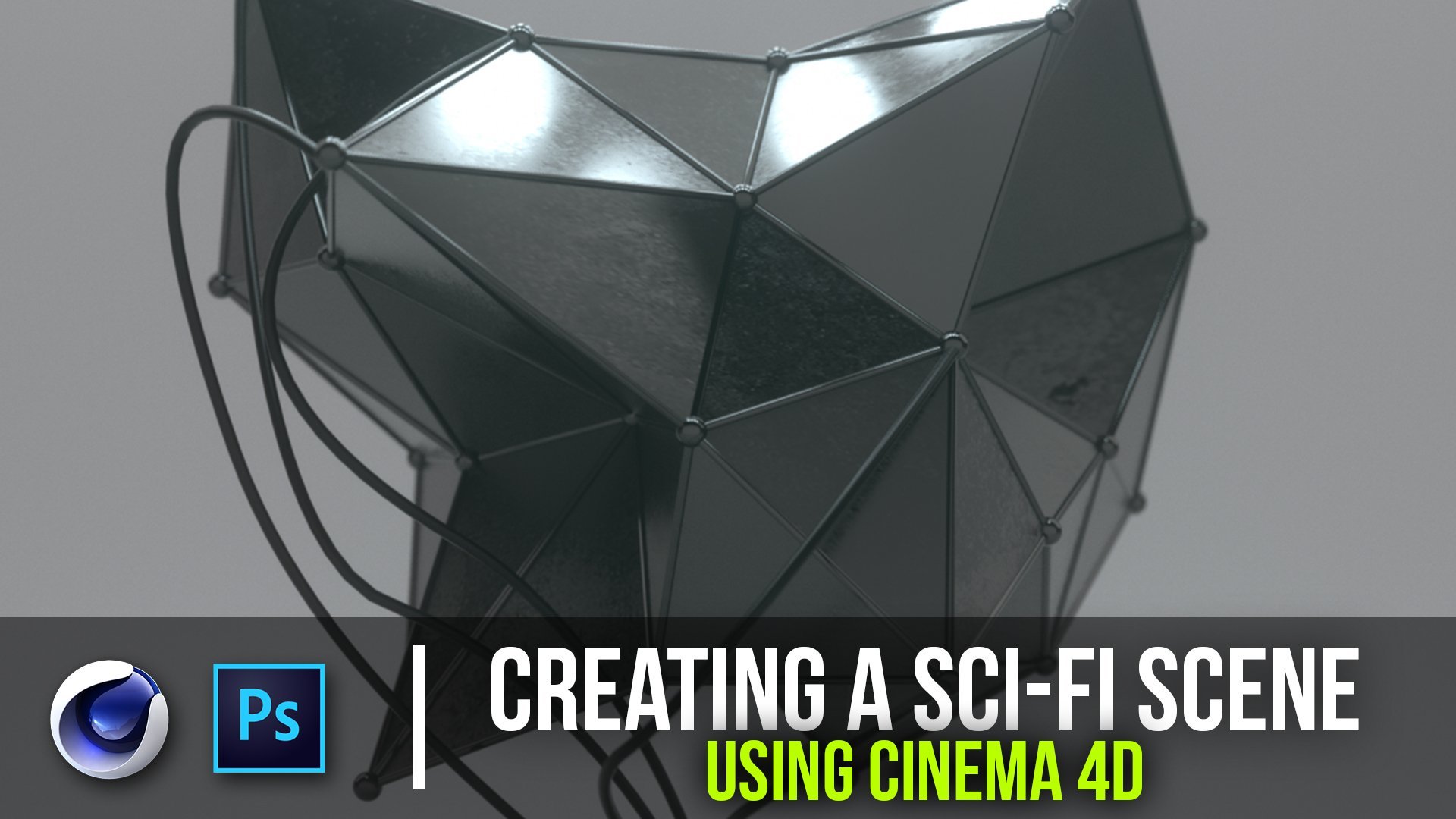Description
In this course, you will learn:
- How to enhance your designs—and streamline your overall workflow—with these helpful tactics. Tune in every Thursday for a news tip.
Syllabus:
- New This Week:
- in C4D
- Introduction
- Cinema 4D Weekly
- Cinema 4D Weekly
- Text inflation animations
- Intro to Morph deformer
- Intro to subsurface scattering in Cinema 4D (C4D)
- Subsurface scattering in OctaneRender
- Intro to Cinema 4D R20 fields
- Intro to R20 volumes
- Intro to decay and delay fields in R20
- Mesh morphs with fields and volumes
- Creating material wipes using fields
- Interactive render region for OctaneRender
- Viewing the speed graph in C4D
- Creating realistic noise-based materials
- Follow-through and overlapping animation
- Procedural growth animation
- Rigging and animating a 3D character in minutes with Mixamo
- Easy melt simulations in C4D
- Fading objects with effectors
- Onion skinning in C4D
- Blueprint renders using Sketch and Toon
- Baking Mixamo animation into motion clips
- Mixing Mixamo animation with motion xlips
- Must-know Xpresso
- Looping animation applied to effectors
- Intro to C4D sculpting tools
- Creating glTF files for AR and VR
- Intro to IK rigging
- Intro to rigging with joints
- Using deformers for character animation
- Rigging simple objects with FFDs
- Animation smears
- Cartoon mouth rig using Spline IK
- Add watermarks or timecodes to renders
- Intro to the Doodle tool
- Faster renders using Physical Renderer
- Using bendy limbs rig for C4D
- Automatic walk cycles using CMotion
- Rigging mouth using clusters
- Cartoon eyeball rig
- Intro to IK dynamics
- Worfklow enhancers: selection object
- Creating clay renders
- Three ways to animate splines
- Selecting every other clone or polygon
- Blending Mixamo motion capture animation
- Using pivot objects and Mixamo motion capture
- Model a cartoon hand
- Introduction to collision deformer
- Using connectors and dynamics
- Dynamic connections between objects
- Creating a dynamic spring rig
- Triggering cloth dynamics
- Model faster with Tweak mode
- Paint objects onto a surface
- Text inflation animations
- Intro to Morph deformer
- Intro to subsurface scattering in Cinema 4D (C4D)
- Subsurface scattering in OctaneRender
- Intro to C4D sculpting tools
- Making Symmetrical and Radial Polygon Selections
- Rendering Caustics in Redshift
- Creating an iridescent metal shader in Redshift
- Timeline Workflow Tips
- Painting worn edges with vertex maps
- Speeding up your animation workflow with timeline markers
- How to sculpt cloth wrinkles using deformers
- How to draw splines on a surface
- Real-time cartoon outlines in the viewport
- Workflow enhancer: Interaction tag
- Tips for fixing jittery dynamics
- 5 C4D preferences you absolutely should change
- Rigging splines with IK-spline
- How to easily select anything in your viewport
- Tips for better sketch and toon renders
- Using the Cinema 4D color wheel to easily create color harmonies
- Easily edit Mixamo animations using motion layers
- Create a squash and stretch rig using joints
- Using gobos in Redshift
- Using color swatches in Cinema 4D
- Make your splines and points easier to see with this setting
- Intro to alembic workflows
- Fixing bad weighting using Delta Mush