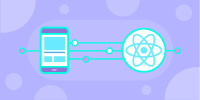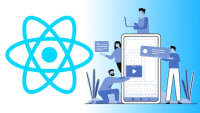Description
In this course, you will :
- The ability to create React Native Expo apps.
- Familiarity with React Native's core components, such as navigation, handling API requests, async storage, native base, firebase, and others.
- Hands-on experience developing apps with JavaScript.
- Hands-on experience creating projects to reinforce concepts learned throughout the course.
Syllabus :
1. Welcome to the Course
- Introduction to Mobile Apps Using React Native
- JavaScript: Things You Need to Know
- Why is Documentation Important?
2. Let's Get Started With React Native
- What is React Native?
- What Are Components?
- Expo and React Native CLI
3. Creating Our First Application
- Let's Get Started with Our First Application
- Exploring Basic Components
- Props and States
- The Importance of Hooks
- Styling Our App
- Screen Layout Using Flex
- Using External Components and Libraries
- Handling the Camera Package
4. Handling Forms
- Creating and Managing Forms
- Challenge: Using Forms in React Native
- Solution Review: Forms in React Native
6. Navigating Between Screens
- What is React Native Navigation?
- The Stack Navigator
- The Tab Navigator
- Combining Multiple Navigators
7. The useEffect Hook
- Introduction to the use
- Effect HookImplementing the use
- Effect Hook
9. AsyncStorage
- What Is AsyncStorage
- Implementing AsyncStorage
10. The Todo List Application
- Introduction to the To-do List Application
- What is Native Base?
- The Home Component
- The Todo Component
- The New Component
- The Edit Component
12. Connecting To External API's
- What are APIs?
- Introduction to Axios
- Creating an App Using Github API
14. State Management
- Why Do State Management?
- Context API
15. Firebase
- What Is Firebase?
- How to Connect Firebase to React Native
- Firestore and Firebase Storage
- Introduction to Firebase Authentication
16. Password Manager
- Introduction to the Password Manager Application
- Storing Passwords to Firestore