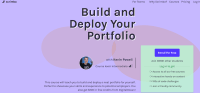Description
This course is an intermediate-level course, led by renowned CSS educator Kevin Powell, designed to guide you through one of the most critical projects in any developer's career. This 2.5-hour, project-based course provides a comprehensive, step-by-step walkthrough of building a professional, multi-section portfolio website from a blank canvas to a live, deployed site. You will learn to structure the site with semantic HTML, style it to perfection using modern CSS techniques like custom properties, and even add a touch of interactivity with JavaScript for a responsive mobile navigation. The course stands out by focusing on fundamentals without relying on any web frameworks, ensuring you understand every piece of the code. The final, and most crucial, part of the course teaches you how to deploy your finished website to the web using DigitalOcean, transforming your local project into a shareable, professional URL to showcase your skills to potential employers.
Topics the course covers:
This course takes you through the entire lifecycle of a portfolio project. Key topics include:
- HTML Structure: Setting up the complete, semantic HTML skeleton for a multi-section website, including a header, intro, services, about me, portfolio, and footer.
- Modern CSS Styling:
- Establishing a CSS workflow with custom properties (variables) and general styles.
- Styling typography, titles, and subtitles for a clean, professional look.
- Styling each unique section, including the "about me" and portfolio grid.
- Responsive Design:
- Styling the website's navigation for both desktop and mobile views.
- Creating a "hamburger" icon for the mobile menu.
- JavaScript Interactivity: Using vanilla JavaScript to add functionality to the mobile navigation, making it fully interactive for users on any device.
- Multi-Page Setup: Creating a separate, reusable HTML page for individual portfolio items, allowing you to showcase your projects in detail.
- Customization: Learning how to customize the final page to fit your own personal brand and style.
- Web Deployment:
- Understanding what a DigitalOcean Droplet is and how to set one up.
- Learning how to upload your website's files to a live server using FTP (File Transfer Protocol).
Benefits of opting for this course:
By completing this course, you will:
- Build a complete, professional, and personalized portfolio website from scratch, ready to be shown to potential employers.
- Master the crucial and often-overlooked skill of website deployment, taking a project from your local computer to a live, public URL.
- Receive $100 in free credits from DigitalOcean (for new accounts) to host your new portfolio and experiment with other projects.
- Deepen your practical understanding of HTML, CSS, and basic JavaScript by applying them to a significant, real-world project.
- Learn industry best practices for project structure and CSS organization from a world-class instructor.
- Gain a high-quality, impressive project to feature in the very portfolio you just built.
Why take this course:
For any web developer or designer, a portfolio is not just an option—it's the single most important tool for your job search. It provides a way to showcase your skills and experience that a traditional resume simply cannot. This course removes all the guesswork and intimidation from the process. Instead of handing you a template, it empowers you by teaching you how to build your own portfolio from the ground up, giving you complete control over your professional narrative. Guided by Kevin Powell, you'll tackle every step, from the first HTML tag to the final deployment on a live server. Because it focuses on fundamental HTML, CSS, and JavaScript without complex frameworks, this course proves your mastery of the core technologies that every employer looks for. By the time you finish, you won't just have a portfolio; you'll have the skills to build, customize, and deploy one, plus a live website to prove it.