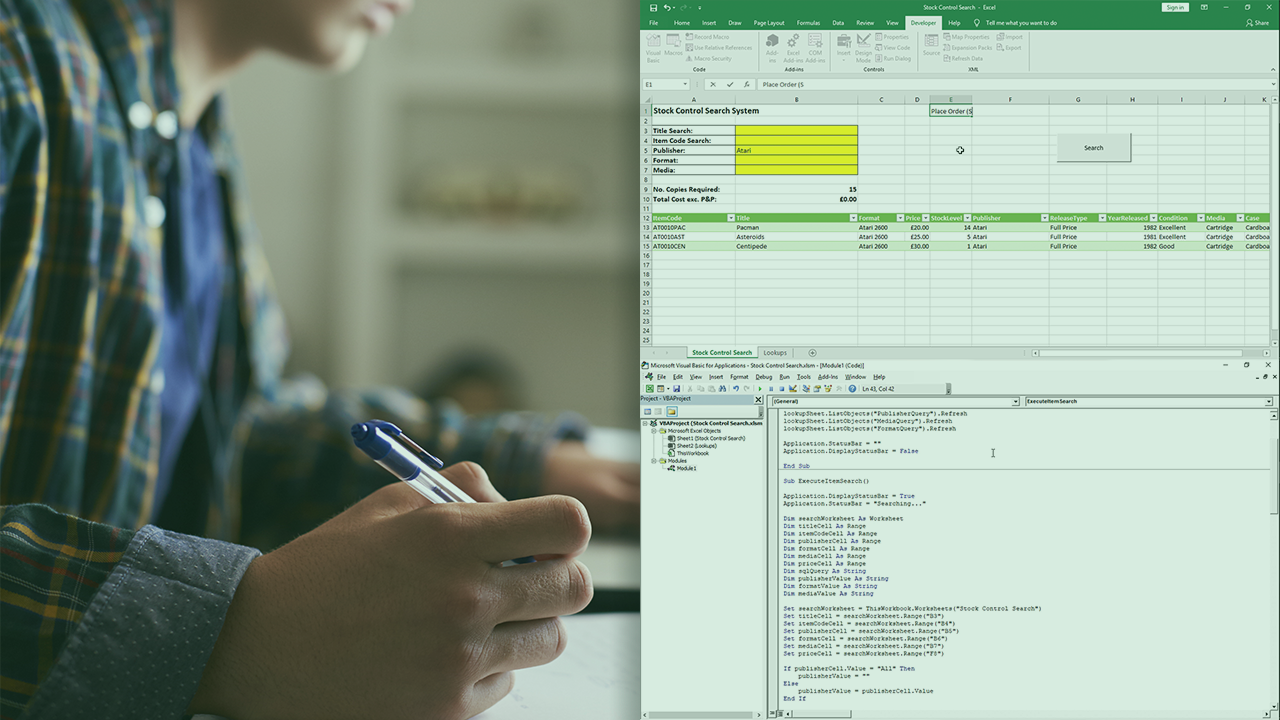Description
In this course,
- Students will be able to use Excel to an expert level for their work.
- Students will be able to use formulas in all aspects- write them, edit them, fix them and know which ones to use.
- Students will be able to use Pivot Tables and build them to analyse their data.
- Students will be able to use Excel VBA to write macros to increase productivity.
- Students will be able to use Excel VBA to speed up data analysis of their work.
- Students will be able to quickly format cells, make tables and dynamic charts.
- Students will be able to sort, find and replace data in Excel quickly.
- Students will be able to navigate a spreadsheet without losing the context of their data.
- Students will be able apply these Excel skills to their CV/Resume.
- Students will be able to print spreadsheets properly with no cut offs.
- Students will be able to use Excel's security features to protect their spreadsheet reports.
- Students will learn essential tips to help them for their Excel reports.
- Students will be able to use conditional formatting to highlight entries e.g. top 10 performers.