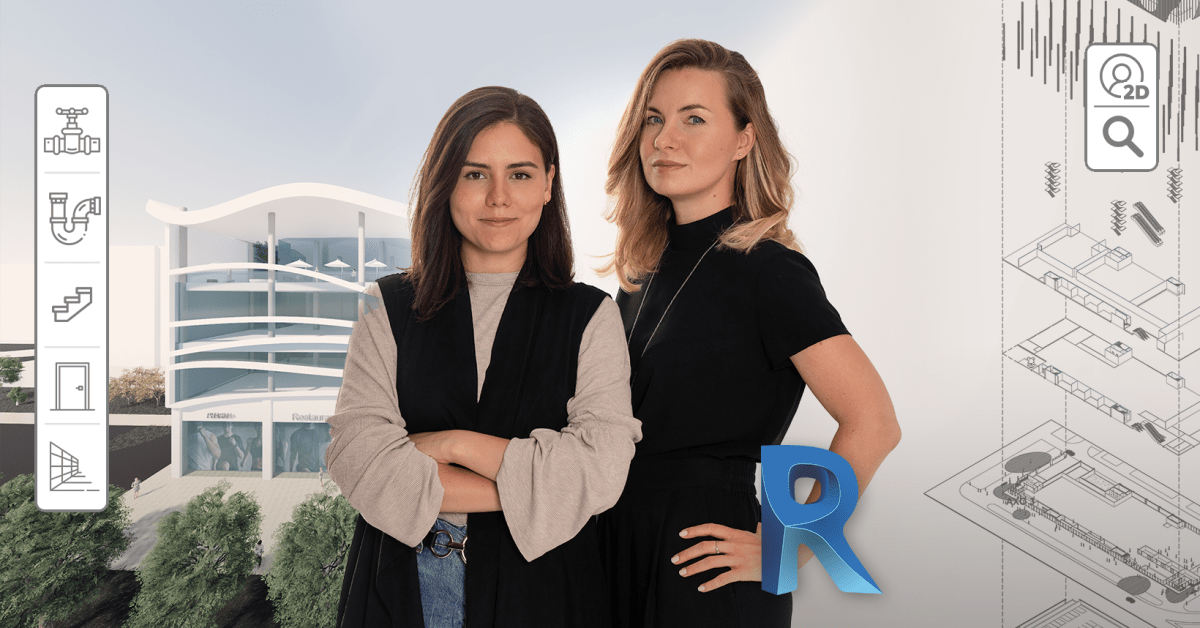Description
In this course, you will learn:
- Begin by learning how the Revit system works, as well as its features and benefits, before installing it and familiarising yourself with the interface.
- Then, before you begin modeling, learn how to prepare your files.
- Before customizing the plot's coordinates and preferred units, choose a real-world location.
- Explore detail families in greater depth, including stairwells, glazed walls, railings, and windows, as well as constructing your own parametric family.
- Learn how to use mass creation to create any shape you want.
- Find out how to organize a project.
- Learn how to make topography and set the real-time location of the sun.
- Finally, you'll learn how to render photos and video, as well as how to export and print your work.
Syllabus:
-
Course 1: Introduction to Revit
-
Introduction to the Course
-
Installing Revit and Versions
-
Opening the Program, Project Template and Revit File Formats
-
Interface
-
Practice
-
-
Course 2: Setting Up the Project
-
Creation of Sections, Elevations, and 3D Views and Duplicating Plan Views
-
Site Location, Coordinates, Units
-
Levels and Creation of Plan Views
-
Grid
-
Practice
-
-
Course 3: Modeling with Basic Elements
-
Families in Revit
-
Walls - Basic Tool
-
Walls - Instance and Type Properties
-
Floors
-
Roofs
-
Columns
-
Practice
-
-
Course 4: Advanced Modeling
-
Curtain Walls
-
Stairs
-
Railings
-
Openings, Doors and Windows
-
Components and Model-in-Place Components
-
Creating Parametric Family
-
Creating Mass Family
-
Practice
-
-
Course 5: Structuring Your Project
-
Visibility and Graphics and View Templates
-
Organization of the View
-
Sheets
-
Scope Box
-
Annotation families
-
Practice
-
-
Course 6: Further Developing Your Project
-
Phases
-
Options
-
Rooms
-
Schedules
-
Topography
-
Sun Parameters
-
Practice
-
-
Course 7: Presenting Your Project
-
Creating and Editing Materials
-
Rendering Images
-
Rendering Videos
-
Link Revit, Link CAD, Import Image
-
Transfer Project Standards and Copy between Projects
-
Sharing Your Work
-
Exporting, Printing, and Purging
-
Practice
-