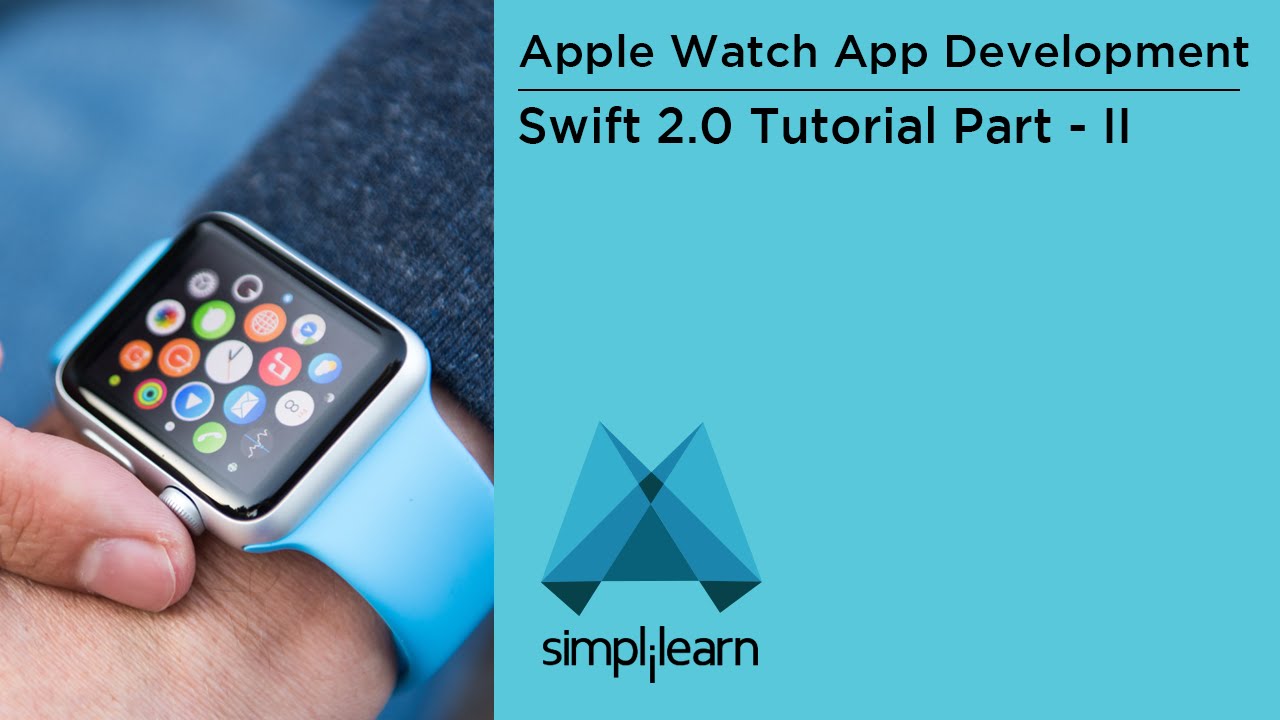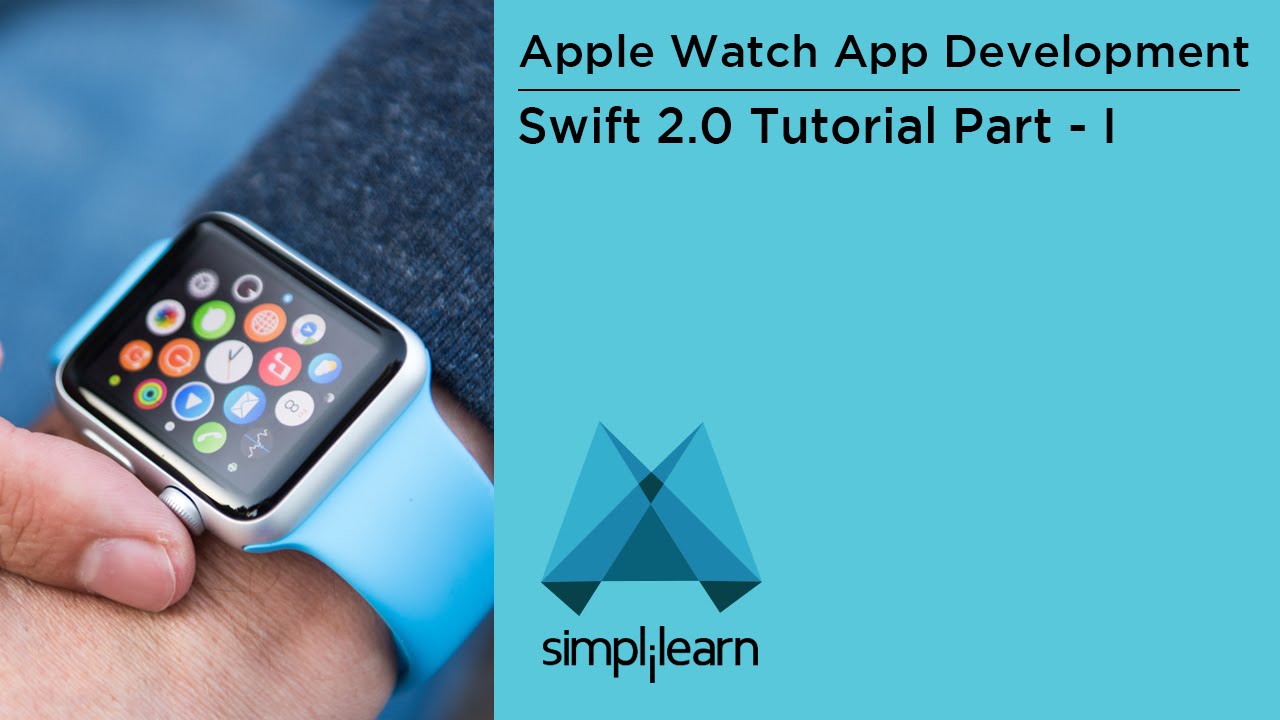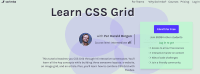Description
In this course, you will learn:
- How to expand your existing watchOS skills by transitioning an iPhone app to the Apple Watch.
- How to control what happens when your app is dismissed to the background, use complications to show important information, scroll back and forward in a timeline, and add maps and 2D and 3D animation with MapKit, SpriteKit, and SceneKit.
- How to use gestures in your app to add interactivity and save valuable real estate on the Watch interface.
Syllabus:
- Introduction
- What you should know before watching this course
- Using the exercise files
- Starting the simulator
1. The Background
- Frontmost app state
- The dock and the background states
- The extension delegate
- Challenge: A background app
- Solution: A background app
- Refresh app in the background
- userInfo in background apps
- Update interface with snapshot
- Default snapshots
2. Communicate with the iPhone
- How devices communicate
- Add a watchOS target
- Implement watch connectivity
- Direct messaging
- Remote buttons
- Background communication
- Challenge: Snapshots
- Solution: Snapshots
- Connectivity errors
3. Complications
- Define complications
- Add launch complications
- Large text complication templates
- Challenge: Circular small complication template
- Solution : Circular small complication template
- Configure timelines
- Timeline entries
- Complication timelines: Background
4. Advanced User Experience on Watches
- Maps
- Animated images
- Add a SpriteKit scene
- Add a SceneKit scene
- Challenge: SceneKit
- Solution: SceneKit
- Grouping
- Gestures