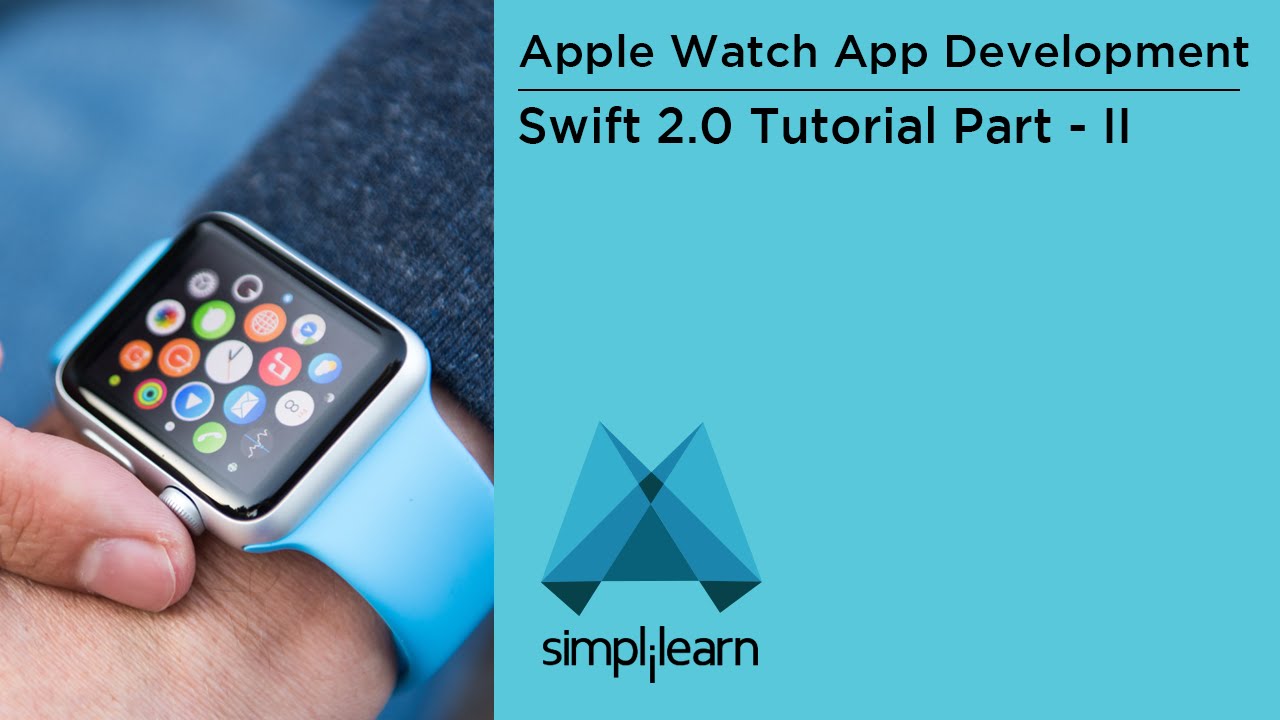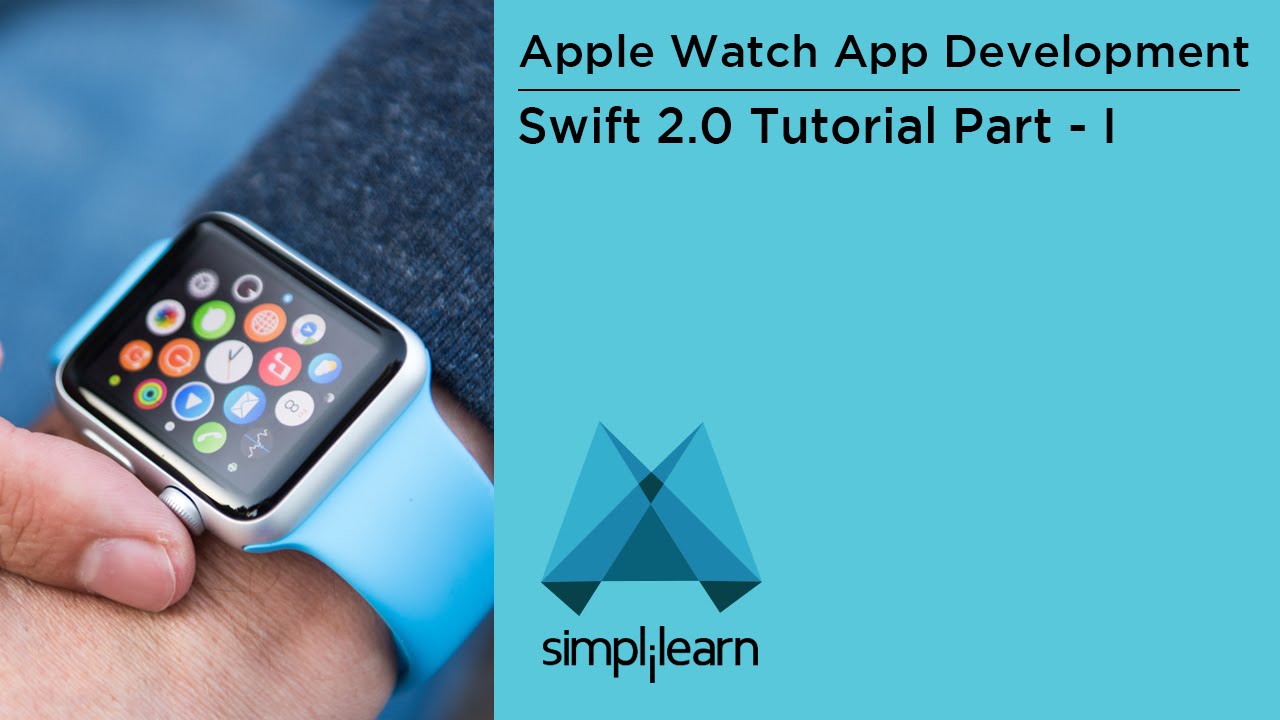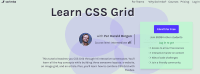Description
In this course, you will learn:
- How to use your existing skills—plus the tools in Xcode 9 and watchOS 4—to create apps for Apple Watch
- How to build a simple watchOS app, and then demonstrates the key differences from iOS, such as the watch picker, haptics, and the digital crown.
- How to create quick layouts with Interface Builder, navigate between controllers, enable dictation for text controls, and build tables.
- Quickly transition from iOS to watchOS app development and start entering the world of programming for wearable devices
Syllabus:
- Introduction
- The new game for wearables
- What you need to know
1. Storyboard Apps
- Create a watch-only project
- Design the storyboard
- Connect objects to code
- Write watchOS code
- Row controllers in WatchKit
- Tables in WatchKit
- Run your watchOS app
- Working with the simulator
- Navigation in WatchKit
- Challenge: Ratings page
- Solution: Ratings page
2. SwiftUI on watchOS
- Starting a SwiftUI watch project by extensions
- SwiftUI on watchOS
- Copy a phone interface
- Add a watch interface
- Add previews and scrolling
- Presenting navigation
- Add buttons and dismissals
- Challenge: Ratings page
- Solution: Ratings page
3. watchOS Specifics
- List modifiers
- Digital crown
- Haptics
- Presenting views
- Animation modifiers
- Challenge
- Solution
4. Complications
- What complications are
- Add launch complication images and symbols
- Data providers
- Populate a complication template
- Challenge
- Solution
- Configure sample templates
- Timeline entries
- Configure timelines
- Launching a timeline
5. SwiftUI Complications
- SwiftUI templates
- SwiftUI full templates
- Gauges in SwiftUI
- Multiple templates
- Challenge
- Solution
6. Notifications
- Push user notifications
- SwiftUI notification views
- Local notifications in SwiftUI
- The push payload
- Using the payload data
- Challenge
- Solution