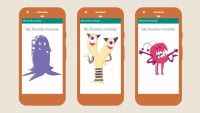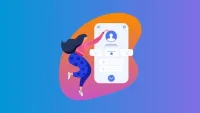Description
In this course, you will learn:
- Installing Android Studio
- Creating your first Android Studio project
- Managing configuration files, including Gradle scripts
- Defining screens with activities
- Implementing designs in XML layouts
Syllabus:
- Introduction
- Build a simple app with Kotlin
- What you should know
1. Android Development Fundamentals
- Explore the history of Android
- Explore the Android app framework
- Program for Android with Java and Kotlin
- Install Android Studio on Mac
- Install Android Studio on Windows
- Manage Android Studio updates
- Manage components in the SDK Manager
- Software for the emulator
2. Getting Started
- Create your first Android app
- Upgrade the Kotlin plugin
- Explore Android Studio
- Create virtual devices for testing
- Install device drivers on Windows
- Set up debugging on a physical device
- Use Android command-line tools
- Find answers in the documentation
3. Explore Android Projects
- Check out the exercise files on GitHub
- Explore the project structure
- Manage Gradle build scripts
- Manage the app manifest file
- Use dependencies and support libraries
- Explore Android Jetpack components
- Troubleshoot Android Studio projects
4. Android App Architecture
- Define screens with activities
- Implement designs in XML layouts
- Use the View and ViewGroup components
- Display an image in an activity
- Convert PNG and SVG image files
- Start new activities with intents
- Send an action to a new activity
- Send data URIs and extras with intents
- Handle shared data with an intent filter