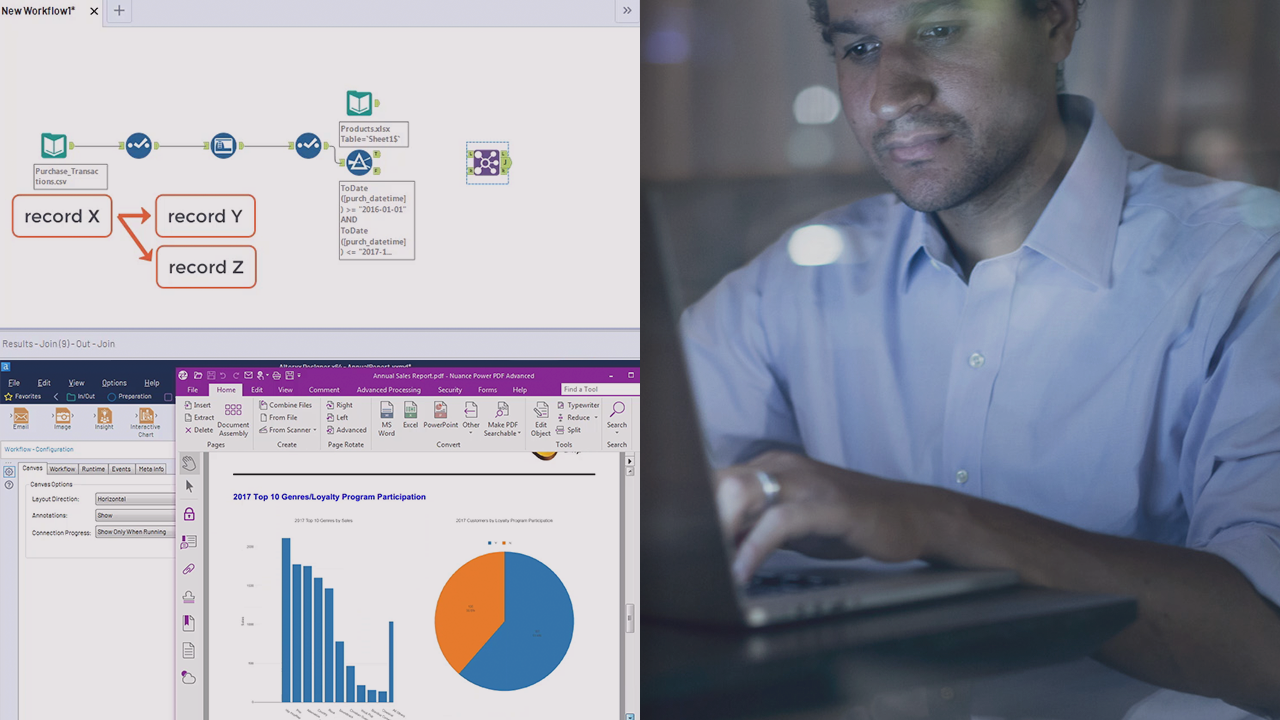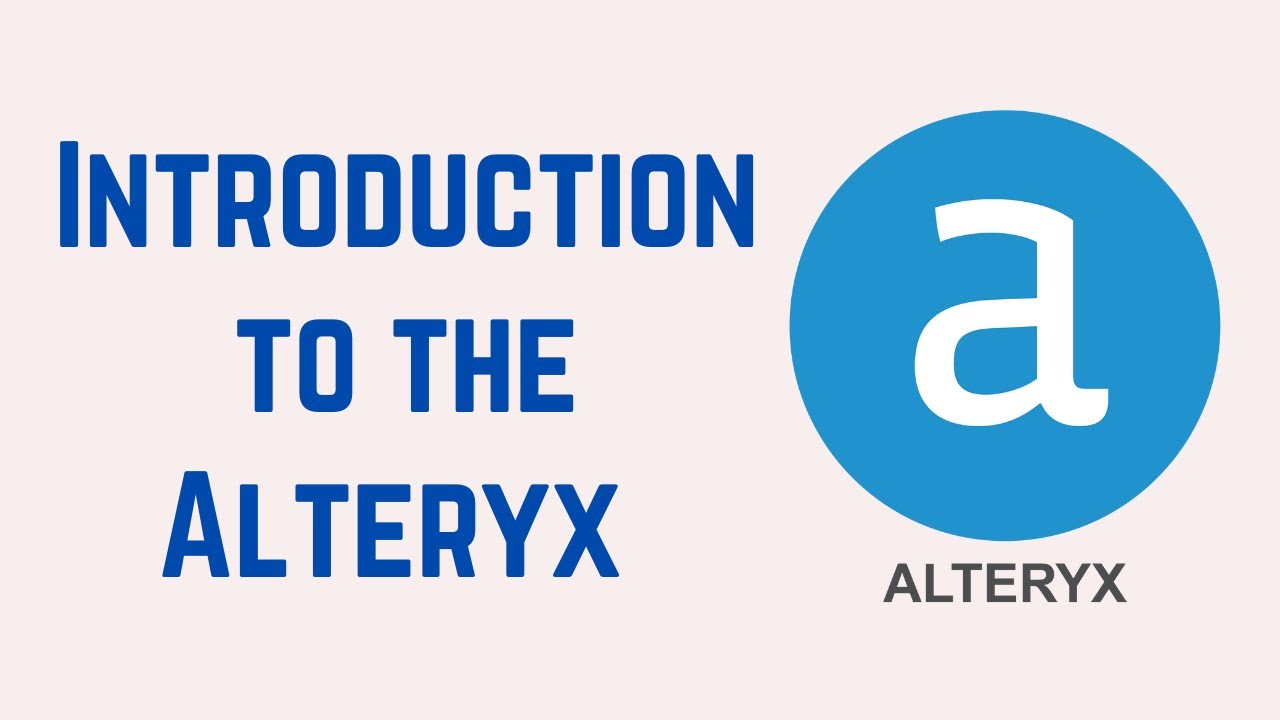Description
In this course, you will :
- learn how to work efficiently on the Alteryx Designer platform
- Learn how to move and navigate the user interface.
- Learn how to read data from virtually any data source and then filter/blend/manipulate the data to gain that all-important actionable knowledge.
- Explore how to visualise your data in a distribution-ready report and distribute that report to an unlimited number of recipients, all in one place - Alteryx Designer.
- When you finish this course, you will have the Alteryx Designer skills and knowledge needed to create your own repeatable workflows.
Syllabus :
1. Your First Look at Alteryx
- Alteryx Designer Layout
- Layout Direction, Input Data Tool, and Simple Workflow
- Annotations and Connection Progress
- Viewing Data in Alteryx
2. Pulling Your Data into Alteryx
- Input Data Tool - Introduction to Recognized Files
- Unrecognizable Files
- onclusion of Recognized Files
- Select and Autofield Tool – Manipulating Data
3. Filtering Data
- Loading and Prepping Use Case Data
- Filtering Use Case Data
4. Blending Your Data
- Joining Data
- Joining More Than Two Data Sources
- Unioning Data and a Final Join
5. Shaping Your Data
- The Formula Tool
- Aggregation
6. Pushing Your Data to a Report & Emailing It
- Report Table Tool
- More Tables and Charts
- Bringing It All Together
- Rendering Emailing and Documenting