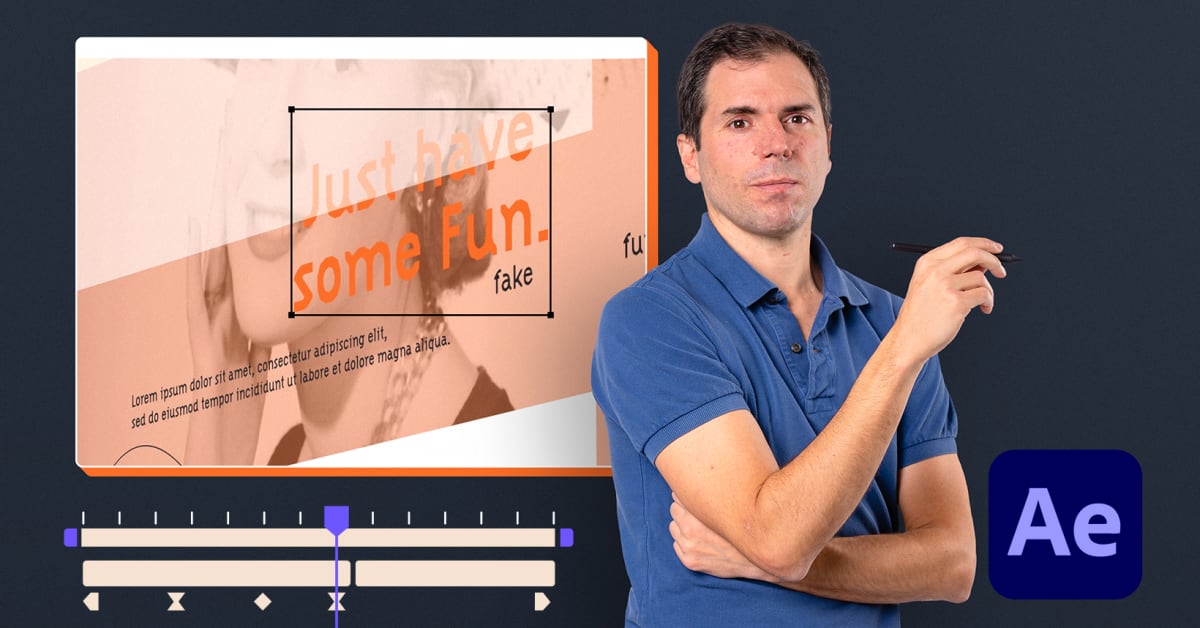Description
In this course, you will learn:-
- After Effects templates can be found on sites such as Videohive.net and others.
- Open the After Effects project and familiarise yourself with the application's layout.
- Add your own material to the template (text, photos, and more!).
- Export (render) the project so that it can be used in other video projects or shared with others.
Syllabus:-
-
Downloading After Effects templates from places like VideoHive.net
-
Opening your project for the first time & navigating After Effects
-
Tips to Improve Your Course Taking Experience
-
Editing a template in After Effects
-
Important Message About Udemy Reviews
-
Adding and editing text in After Effects
-
How to turn audio on or off in After Effects
-
How to export (render) videos from After Effects
-
How to Export After Effects Composition with a Transparent Background
-
Adobe Dynamic Link Tutorial- Bring After Effects Compositions into Premiere Pro
-
How to Import After Effects Compositions into Another Project
-
Free Lower Third Template & Tutorial
-
Editing a slideshow template