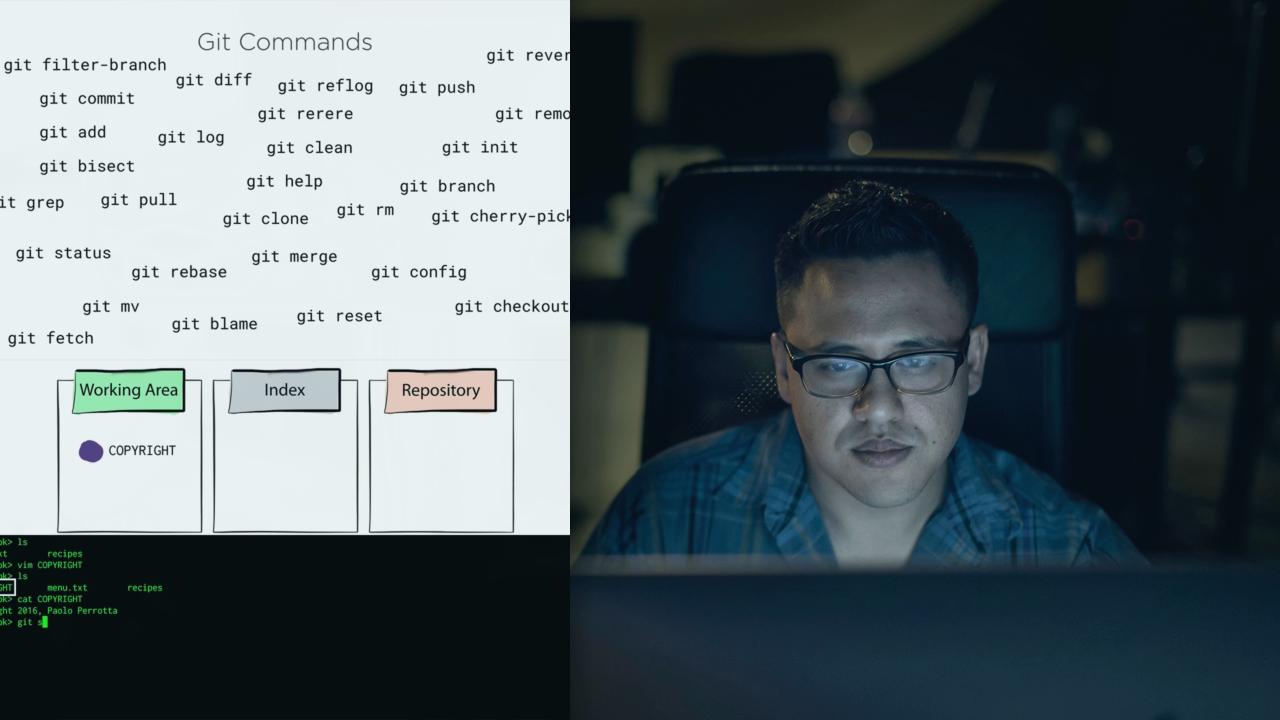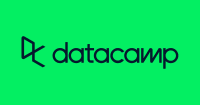Description
In this course, you will :
- Learn Git by following this real-world example: Replicating Google Docs and Microsoft Word's "version history" feature.
- Install Git and become acquainted with the fundamental concepts of commits, staging areas, and version history.
- Learn how to use Git to create a version history for your code.
- Learn how to view previous versions of your code and restore a previous version if you make a mistake!
Syllabus :
- Intro to the Course
- Install Git
- Project Setup
- Git Setup
- Creating a Version / Commit
- Visualizing Git
- Completing Our Version History
- Viewing Previous Version of our Code
- Restoring Code to a Previous Version