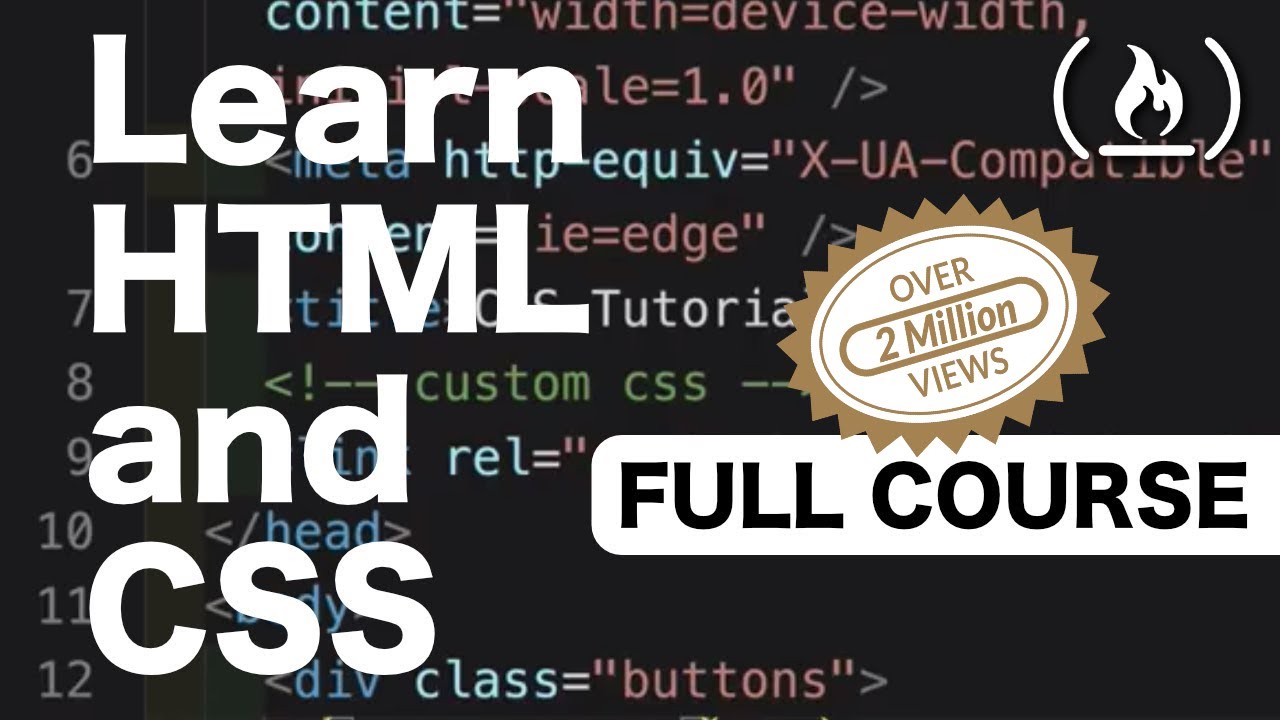Description
What will you learn:-
- Prototype an accessible website with meaningful content in a short amount of time.
- Integrate existing websites with accessibility.
Syllabus:-
-
Make the Most of This Course
-
Tooling Up
-
Headings, Paragraphs, and Breaks
-
Special and Reserved Characters in HTML
-
Writing an HTML Reference Sheet in HTML
-
Advanced Text Formatting
-
Text Formatting Qui
-
Overview of Images, Lists, and Tables
-
Deep dive on Images
-
Deep dive on lists
-
Deep dive on tables
-
Nesting Lists, Tables and Images
-
Quiz on Presentation Elements
-
Introduction to Forms
-
Intermediate Forms and Accessibility
-
Elements in the Head: SEO, CSS, and JavaScript
-
Adding Syntax Highlighting and Math Equations
-
Quiz on Interactive Element
-
Adding Multimedia to an HTML5 Page
-
Form Inputs in HTML5
-
New Sectioning Tags in HTML5
-
HTML5 Sections and Advanced Formatting
-
Quiz on HTML
-
HTML in a nutshell
-
Completed Course HTML Files
-
Final Project Walkthrough
-
Productivity Hacks for Final Project
-
Openbooks - Final Template