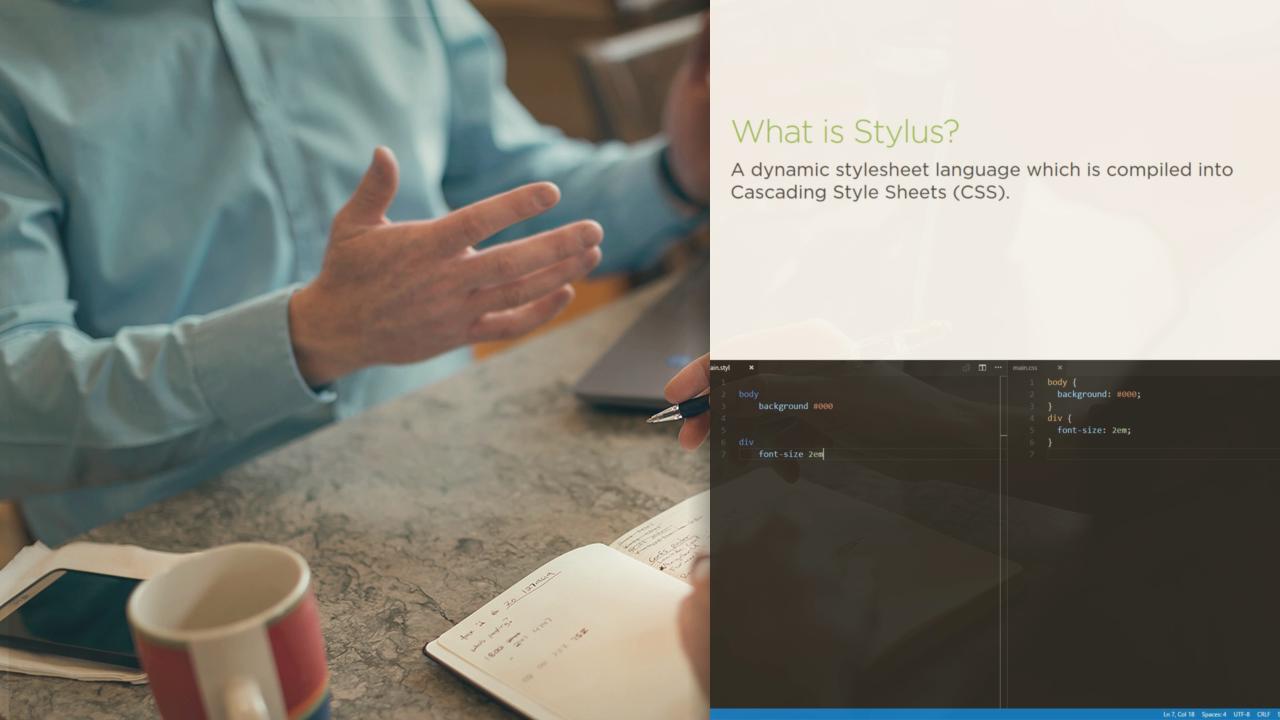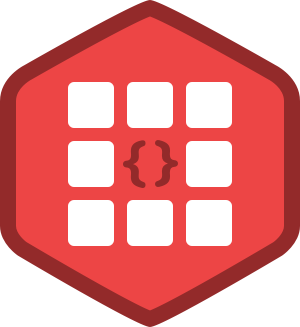Description
In this course, you will learn :
- The basic syntax includes all of the common tags used to create web content.
- Create real-world examples to learn about HTML structure within web pages.
- Investigate the semantic elements of HTML5.
- Create your very own HTML template.
- Add images, HTML lists, hyperlinks, structure, and menus.
- Create tables for additional HTML elements.
- Create Forms with detailed form examples, HTML tag explanations, and basic form parameters.
- Add iframes and other cool HTML elements to this tutorial on how to add multiple websites to a single page.
- Create your own small HTML site using only HTML to learn the fundamentals of website structure.
- All of this, and much more.
- Master front-end development using HTML, CSS, and JavaScript
- Add Client Side interactivity to Web Pages using JavaScript
- Complete HTML CSS and JavaScript Beginner to Expert
- Create stunning, responsive layouts using CSS
- Data Visualization and Client side validations
Syllabus :
- Setting up Development environment
- HTML Fundamentals
- HTML Intermediate
- HTML Advanced
- HTML Expert
- Html Website Project
- CSS Fundamentals
- CSS Intermediate
- CSS Advanced
- CSS Expert
- CSS Website Project
- JavaScript Getting Started
- Javascript Fundamentals
- Strings
- Operators
- Conditional Statements
- Control Flow Statements
- Functions
- Data Visualization(Google Chats)
- Error Handling
- Client-side Validation
- Publish Your Website for Live