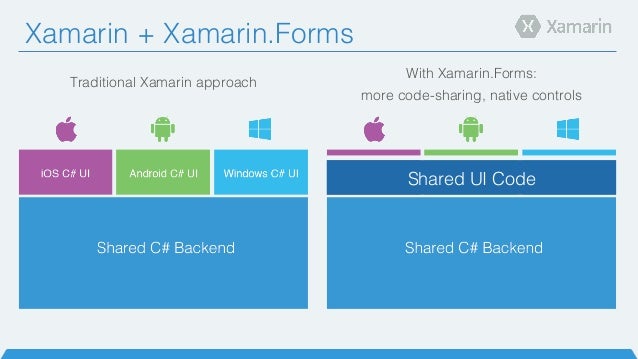Description
In this course, you will :
- Learn how to make your first app with Xamarin, a cross-platform development solution that simplifies the development process by allowing developers to create iOS, Android, and Universal Windows apps using C#.
- Matt Milner begins the course by guiding you through the setup procedure. Then he shows how to develop remotely and use libraries.
- explains how to provision devices and test applications on both real and simulated hardware
- It also explains how to use layouts, create views, and do other things.
Syllabus :
1. Welcome to Xamarin
- What is Xamarin?
- Android, iOS, and Windows development
- Cross-platform code reuse
2. Xamarin on Mac
- Set up a Mac for development
- iOS and Mac applications
- Android on a Mac
- Visual Studio for Mac
- Visual Studio for Mac 2019
3. Xamarin on Windows
- Visual Studio install guidelines
- Notes for Visual Studio 2019
- Android tools on Windows
- Configure a Mac for remote Windows development
- Connect to the Mac for debugging
4. Building a Shared Library
- Create a .NET Standard library
- Define shared models
- Build a repository
5. Building an Android Application
- Create the Android application
- Work with activities
- Quick fix for Visual Studio 2019
- Test on an emulator
- Build user interfaces
- Wire up the data
- Navigate between activities
- Testing on a device
6. Building an iOS Application
- Create the iOS application
- Define Controllers
- Build a storyboard
- Define the UI
- Wire up the data
- Navigate a segue
- Provision and test on a device
- Use constraints for layout
7. Building a UWP Application
- Create the UWP application
- Create list view
- Layout detail view
- Wire up the data
- Test the app in the simulator