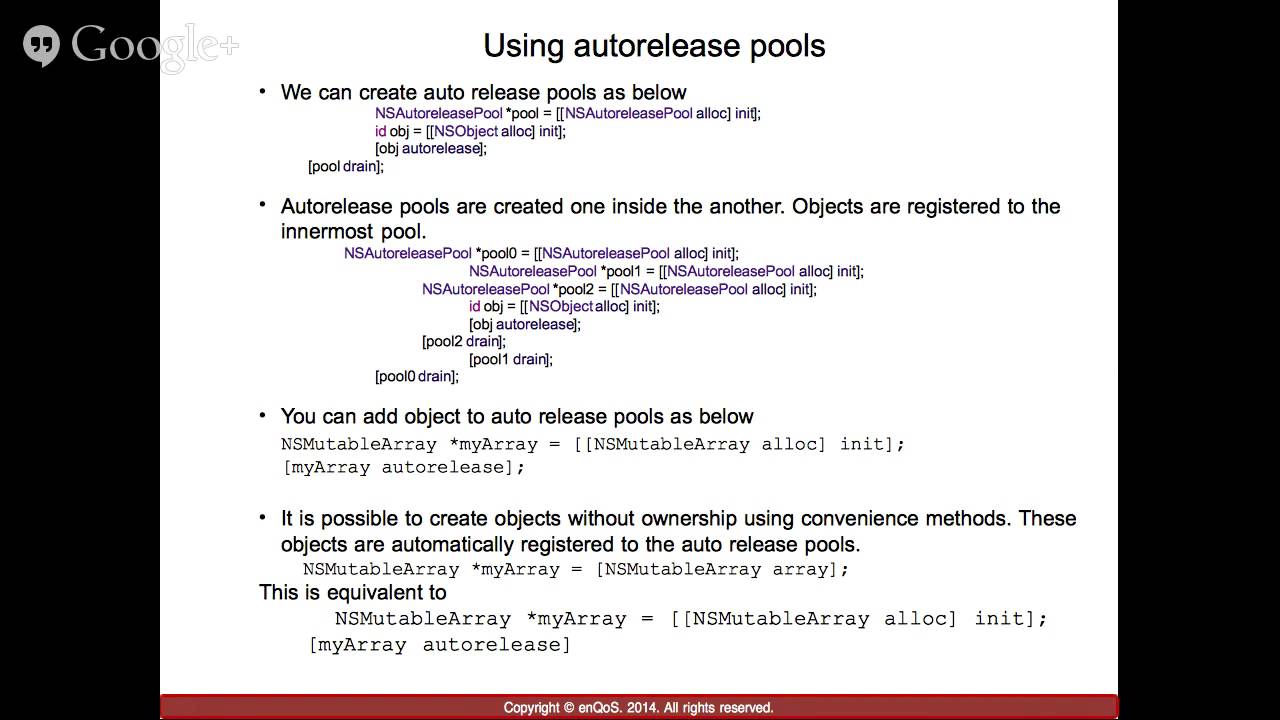Description
Syllabus:-
-
Lesson 1 - What You Need To Start Making Apps
-
Lesson 2 - Getting The Tools You Need And Building Your First iPhone App
-
Lesson 2 Challenge Solution
-
Lesson 2 Assets
-
Lesson 3 - Learning To Write Code In Objective-C
-
Lesson 3 Challenge Solution
-
Lesson 3 Project File
-
Lesson 4 - Creating a Tip Calculator App
-
Lesson 4 Challenge Solution
-
Lesson 4 Tip Calculator App Images
-
Completed Tip Calculator Project
-
Lesson 5 - Fun With TableViews, Arrays, and More
-
Lesson 5 Challenge Solution
-
Lesson 6 - Updating Food Diary to save data and show a detail view
-
Lesson 6 Challenge Solution
-
Food Diary Lesson 6 Starting Point
-
Lesson 7 - Updating Food Diary to add Geo-Location And Map Views
-
Food Diary Lesson 7 Starting Point
-
Lesson 8 - A new app! Photos, touches, gestures, animations, and sound
-
Lesson 8 Challenge Solution
-
Lesson 8 Photo Touch Images and Sound File
-
Lesson 9 - Submitting Your App To The App Store
-
Lesson 9 PhotoTouch Icon Files