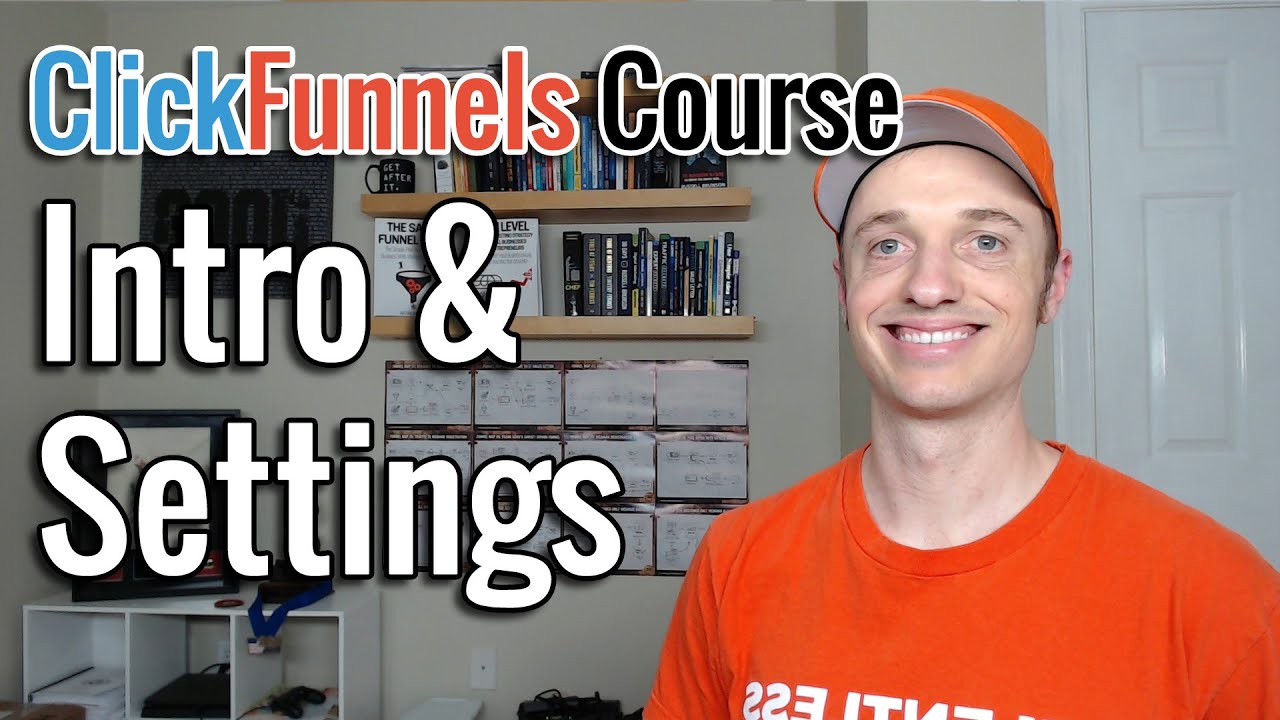Description
In this course, you will learn:
- How to use Clickfunnels
- Create sales funnels and email captures funnels
- Register a custom domain name
- Integrate Clickfunnels with WordPress
- Integrate Clickfunnels with 3rd-party apps like Aweber
- Integrate Clickfunnels with payment gateways like Stripe and PayPal
- Send emails to subscribers after capturing their lead
- How to create popups
- How to build an email list
Syllabus:
1. Building a Funnel to Capture Leads and Collect Email Addresses
- Pre Funnel Preparation, Cookbook Vs Classic Builder Plus Funnel Menu Walkthrough
- Clickfunnels Funnel Editor and Menus + Sections / Rows / Columns / Elements
- Building the First Step of the Funnel - Find a Design and Start Adding Elements
- Continue Building the First Step of the Funnel - Video, Button and Testimonials
- Continue Building the First Step of the Funnel - the Capture Leads Form
- How to Change the Funnel Body Color and Set Actions for the Buttons
- Funnel SEO, What is it & How to Improve it for Search Engines & Social Networks
- Make and Adjust the Funnel for Mobile Devices
- The Funnel Popup - How to Style it and How to Trigger it
- The Second Step of the Funnel - the Thank You Page
- Testing the Funnel to Make Sure Everything is Working
2. Continue Our Relationship With the Customers Using Internet Marketing Software
- Signup to Aweber as Our Internet Marketing Software
- Creating Follow Up Email Sequences for Aweber Lists
- Integrate Clickfunnels with Aweber
- Connect Between Aweber and WordPress
3. Sales Funnel to Sell Products and Charge Customers With Credit Cards and PayPal
- Register a Custom Domain Name
- Upload an eBook and Integrate With Stripe and PayPal
- Building the Sales Funnel to Sell a Product
- Assign the Custom Domain Name to the Funnel