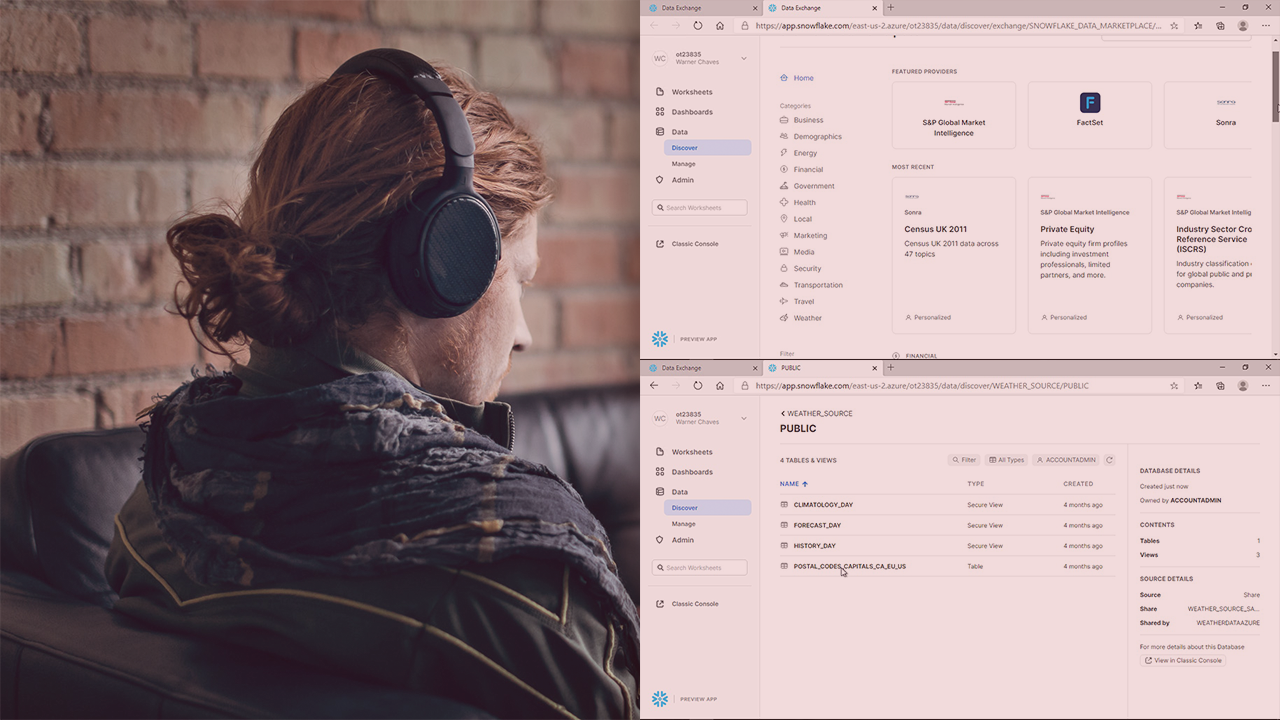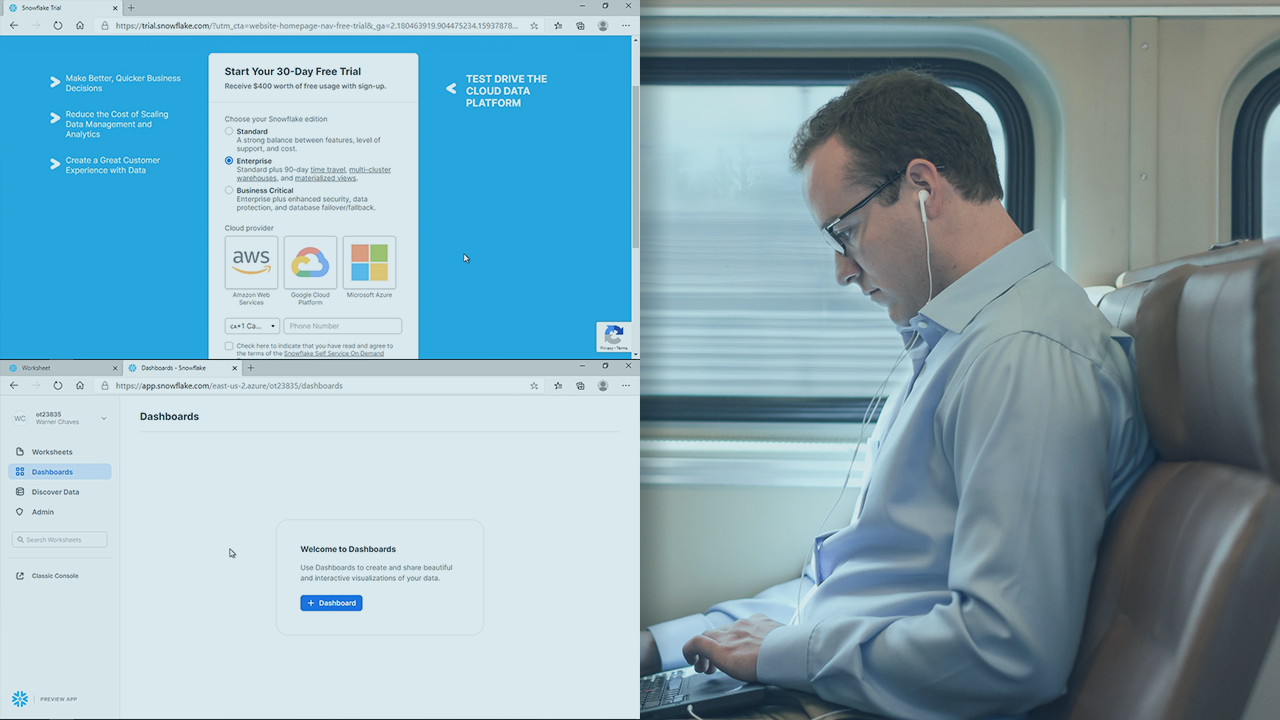Description
In this course, you will learn :
- How to use Tableau to connect Snowflake Data and create visualisations.
- How to integrate Snowflake Data with PowerBI and create visualisations.
- Core Snowflake Concepts
- Advanced Concepts such as Time Travel, Fail Safe, Caching, etc.
- Detailed Overview of Snowflake WebUI
- SQL - Beginner to Advanced
- Snowflake API for Python
- Automate Snowflake tasks using Python
Syllabus :
- Deep Dive into Snowflake
- Snowflake Pricing
- Resource Monitors - Track Compute Consumption
- Micro-Partitioning in Snowflake
- Clustering in Snowflake
- Query History & Caching
- Jump into Code
- Load data from AWS (Amazon Web Services)
- Snowpipe - Continuous Data Ingestion Service
- Load data from Microsoft Azure
- Different Types of Tables
- Time Travel - Work with history of Objects
- Fail Safe - A Recovery Area
- Tasks In Snowflake - Scheduling Service
- Snowflake Streams - Change Data Capture(CDC)
- Zero-Copy Cloning
- Secure Data Sharing
- Materialized Views on Snowflake
- Secure Views on Snowflake
- Security - Dynamic Data Masking: Column level security
- Snowflake Partner Connect
- Snowflake SQL - DDL (Data Definition Language)
- Snowflake SQL - DML(INSERT/DELETE/UPDATE) & DQL(Query Language - SELECT)
- Snowflake SQL - Sub-queries & Case Statements
- Snowflake SQL - Set Operators (UNION, UNION ALL, INTERSECT, EXCEPT, MINUS)
- Snowflake SQL - Working with Row Numbers & Information Schema
- Snowflake SQL - Functions & Transactions
- Work with Snowflake's Python API - Automation stuff
- Visualizations - Working with Tableau and Snowflake
- Visualizations - Working with PowerBI and Snowflake
![Snowflake[A-Z] Zero to Hero Masterclass(Core+SQL+API+Visual)](https://img-c.udemycdn.com/course/480x270/3463886_d829_2.jpg?Expires=1623243192&Signature=l6U2HPrUx1oKegTvmxb--EehYeozqH90m6rA21OI1-j9igy-hhU1QsGMv3jF6ypOAVLKPBUUqGld-CWlSc56jaJXZCePbPqvdBEeoTToisnrgNtL-pzuS5t0x200FdW2J7Ev6hu2eK43AUb2h42YxkjiOj1Z56w4H5pJeV5IS~TarrftBD8JZD3kmrcWaQjond2psel0lNXSRDqA5MwLndgif1RWN7HLYCoFF3ejpcHJXzLdujQFUUPxw1-EOvuq~GW-~2s9J81DggIV8ev5xARzIVOKIVU3HvT8moiEAUyHVoAZMcyXjwTPRA6N8Vu03sZ~smWFT0x-0CedVCdTsw__&Key-Pair-Id=APKAITJV77WS5ZT7262A)