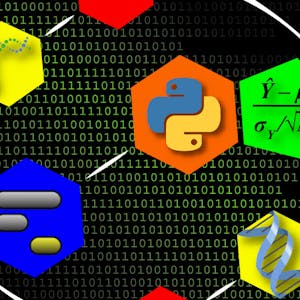Description
In this course, you will :
- Provides advanced tips to help users get the most out of the software, such as multiple ways to automate, define, and deliver reports
- covers methods for customising the SAP ERP layout for end users so that needed features and tools are front and centre, and the system works in a way that aligns with business goals
- Learn how to navigate with function keys, search with wildcards, and use document flow, among other things.
Syllabus :
1. SAP Personal Settings
- Customize local layout: Visual design
- Personal options
- Changing password
- User profile address data
- User profile defaults
- User profile parameters
- Setting a default printer
2. SAP Advanced Navigation
- Navigating using SAP function keys
- Using the system information dropdown
- Copying and pasting in SAP
- Using SAP help effectively
- Create SAP desktop shortcuts
- Setting SAP start transactions
- Using the SAP transaction search menu
- Searching using wildcards
- Creating a personal list
- Using command field shortcuts
- Finding customized transaction codes
3. Selection Criteria and Running Reports
- Using the multiple selection tool
- Create a search variant
- Deleting a search variant
- Running reports in background
4. Reporting Results
- Sorting reports
- Filtering reports
- Totaling and subtotaling reports
- Freezing columns
- Drilling down in reports
- Create a global layout
- Deleting a layout
- Sharing reports
- Printing reports