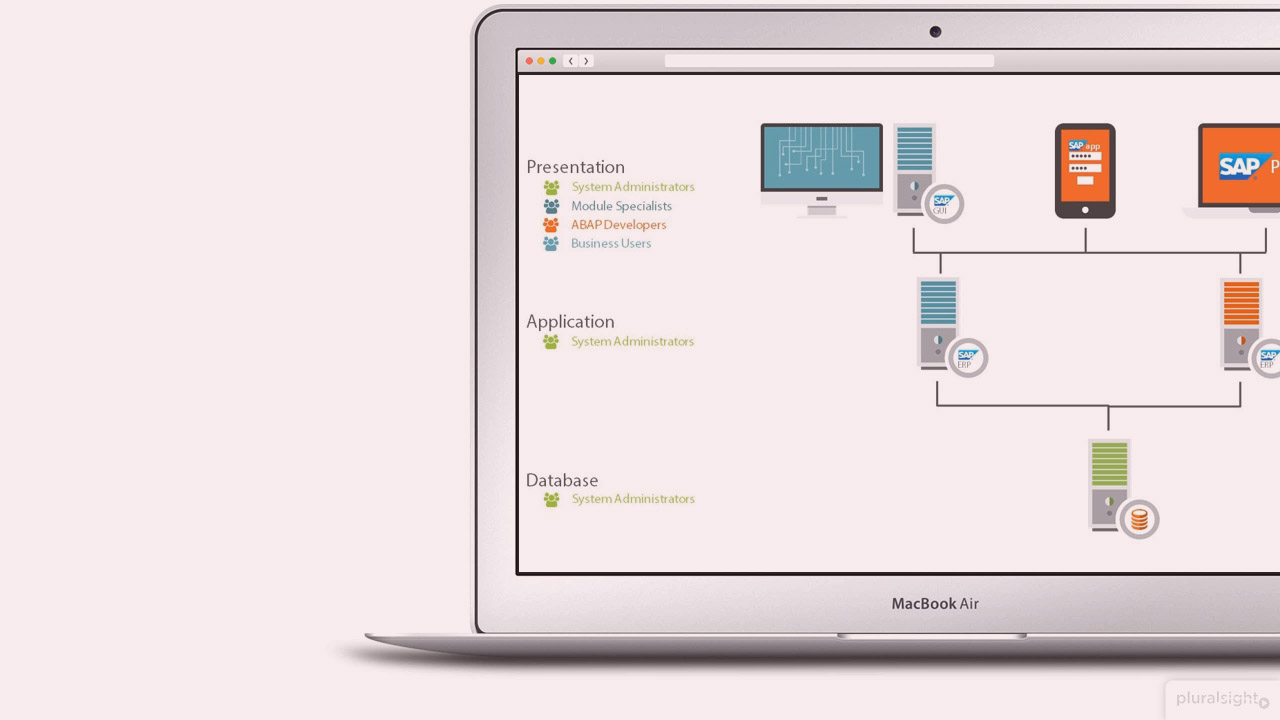Description
In this course, you will learn :
- SAP Adobe Form Design
- Create an Adobe form from scratch.
- How to use Adobe Form Field - Floating Field to bind data.
- What exactly is the Data View Palette? What exactly is a Hierarchy view pallette? What exactly is Master Layout? What exactly is data binding?
- How to use various Input fields.
- Abap Coding and Interface
- Normal Table creation and data display
- How to Upload an Image or a Logo Using Various Techniques ( from SE78, Dyanamically using table ).
- Address with and without BAS (Business Object Services).
- How to Use Adobe Forms' Alternative.
- How to Create a Bar Code in Adobe Forms
- In Adobe Form, learn how to make Text Modules and Standard Text.
- Table using subform
- Flowed Vs Fixed
- Subform in Detail
- Adobe Driver Program using FP_JOB_OPEN, FP_FUNCTION_MODULE_NAME and FP_JOB_CLOSE
- Conditional Page Break
- Java Script and Form Calc
Syllabus :
1. Adobe Form Basics
- Floating Field, Data Binding and Normal Table
- Table using Subform
- Adobe Form Driver Program
- Adobe Form - Image Upload using SE78 and from Local Desktop
- Adobe Form Image Upload using Custom Table
- Address Display using BAS(Business Address Services)
- Address Display without BAS
- Alternative in Adobe Forms
- How to Generate Bar Code
- Text Module and Standard Text
- Dynamic Text
2. Adobe Form Advance
- How to Convert Smart form to Adobe Form
- Conditional Page Break
- Java Script and Form Calc
- Sum using Form Calc and dynamic url on button Click
- Vertical Text
- Border and Coloring
- Table Printing Side by side