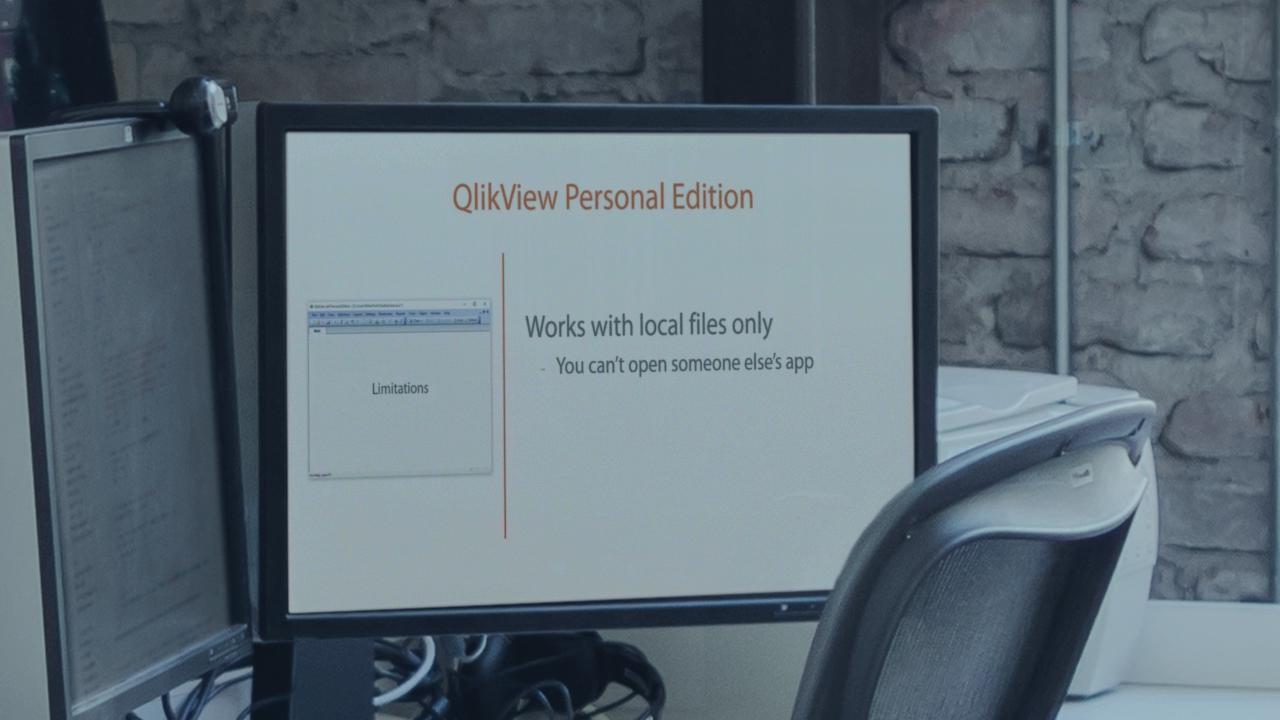Description
In this course, you will :
- Make a fully complete Canvas app in Power Apps.
- Create reusable components using an app.
- Understand Data Tables, Galleries, and Collections.
- Learn how to create responsive design applications.
Syllabus:
1. Building a Canvas App
- Screens & Images
- Headers
- Galleries & Forms
- Using Collections
- Data Tables & Filters
2. Components
- Creating the Nav Bar
- Convert Nav Bar into a Component
- Inserting Navbar into Screens
3. Approvals w/Power Automate
- Creating the Workflow
- Linking App to Flow
- Testing the Process