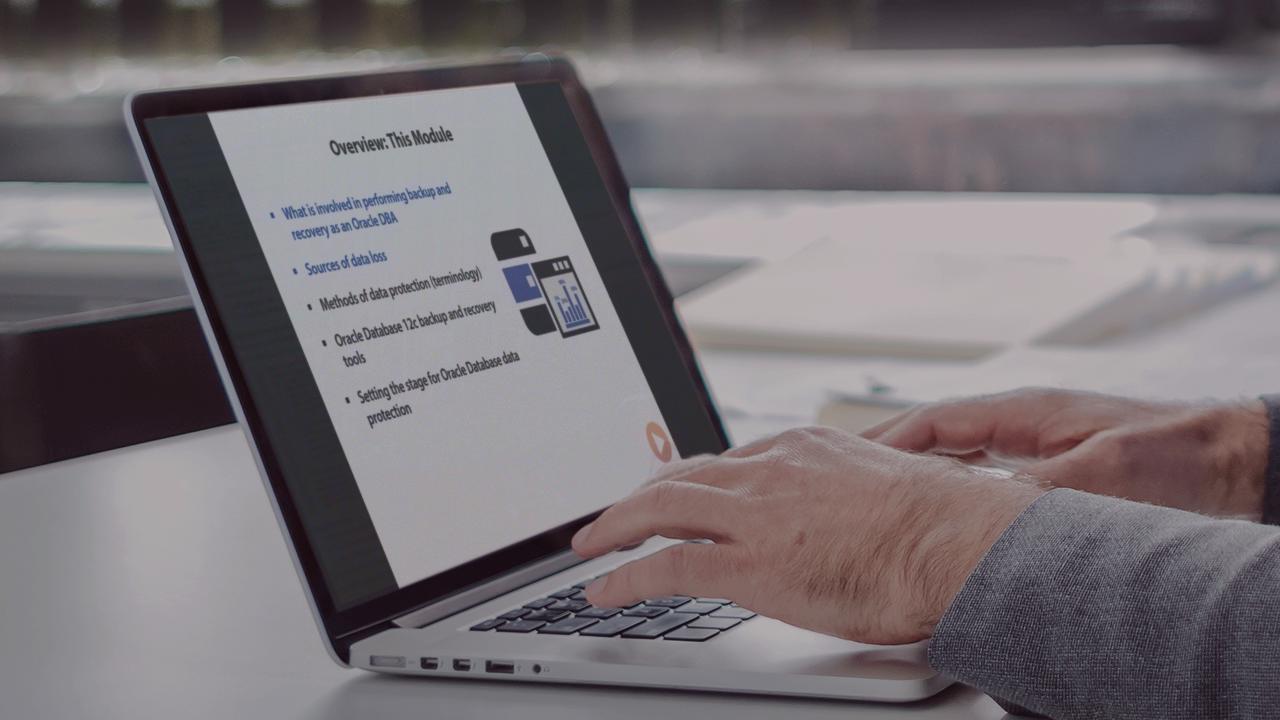Description
In this course, you will :
- Benefit from many useful features that will help you be more effective and efficient at work.
- pick up a lot of tips and enjoy being known as a SQL Developer expert.
- learn how to create and share visually appealing and interactive reports.
- learn how to install and configure SQL Developer so that it works and feels the best for you.
- learn how to fully utilise all of the tool's basic features.
Syllabus :
1. Oracle SQL Developer Basics
- User Interface Basics
- Creating and Organizing Database Connections
- Working with the Worksheet
- Working with the Results’ Grid
2. Useful Customizations
- Changing the Language
- Disabling Features you Don't Need
- Improving the way Data is Displayed
- Advanced Code Formatting
- Navigation Filtering
- Customizing Fonts and Syntax Colors for Eye Comfort
3. Reports
- Predefined Reports Overview and Reports Basics
- User-Defined Reports Basics
- Master-Detail and Drill Down Reports
- Gauge Reports
- Chart Reports
- Exporting and Sharing Reports
4. More Useful Features, Tips and Tricks
- Splitting Worksheets and Document Groups
- Exporting data
- Code Templates
- Code Snippets
- Taking Advantage of The Line Gutter
- Performing Local Searches on Your Results
- Testing Program Units Smartly
- Debugging Program Units Smartly
- Finding Database Objects
- Getting Information about a Database Object
- Oracle Folks Love Drag & Drop
- Generating Relational Diagrams
- Navigating Your Code
- Performance Tuning Features
- Displaying Gauges
- Useful Tips and Shortcuts